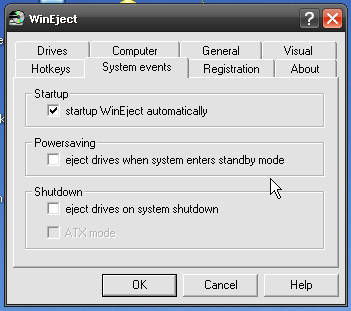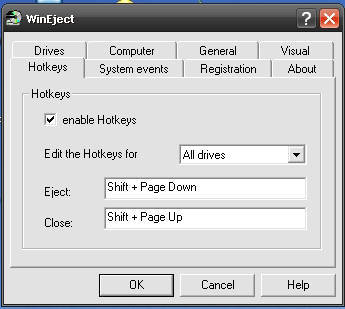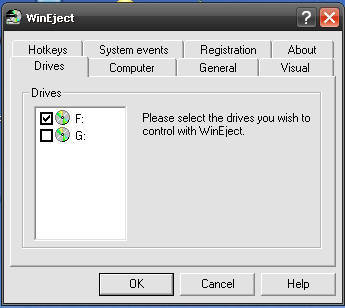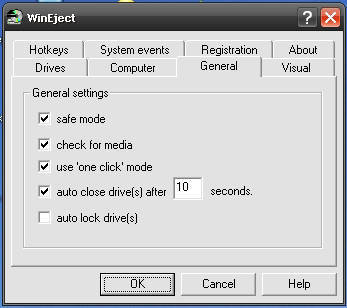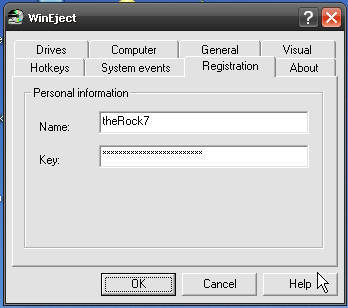WinEject 2.00 - PC Windows with Licence -= theRock7 =-
seeders:
0
leechers:
0
updated:
Download
Fast Safe Anonymous
movies, software, shows...
Files
Description
Trackers
Torrent hash: 72A9AD028B85E72DEFD839E25E39A7596B9DA747 |