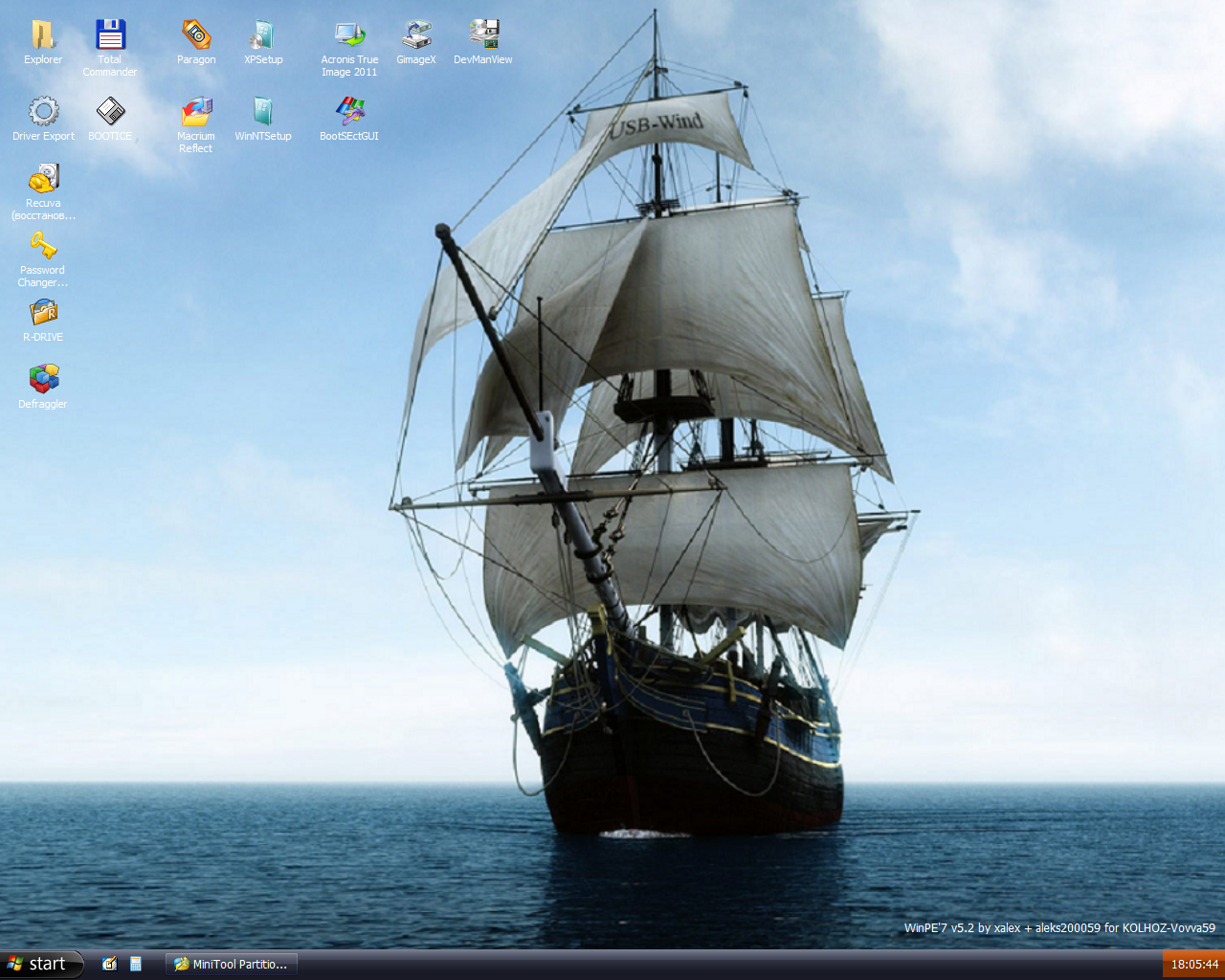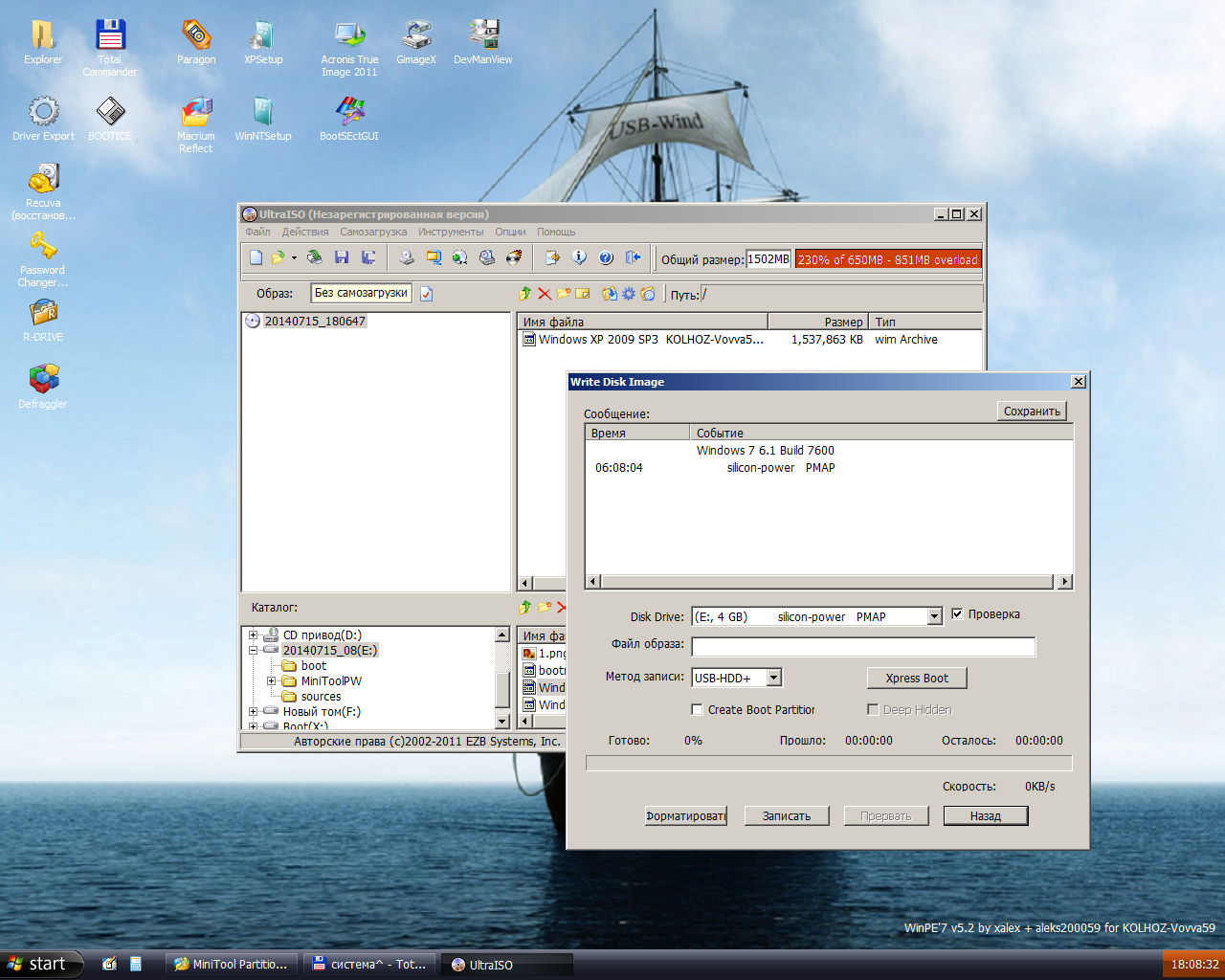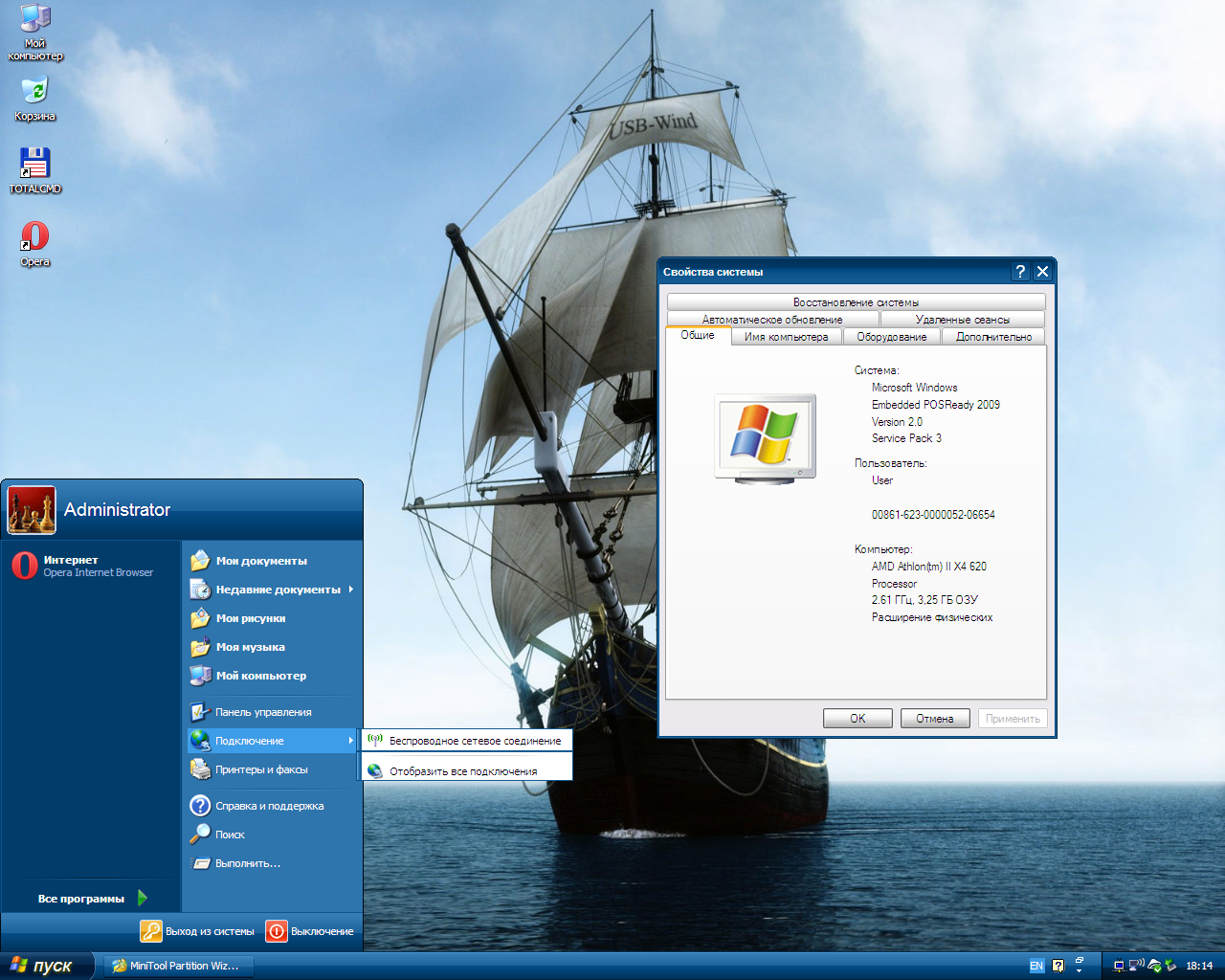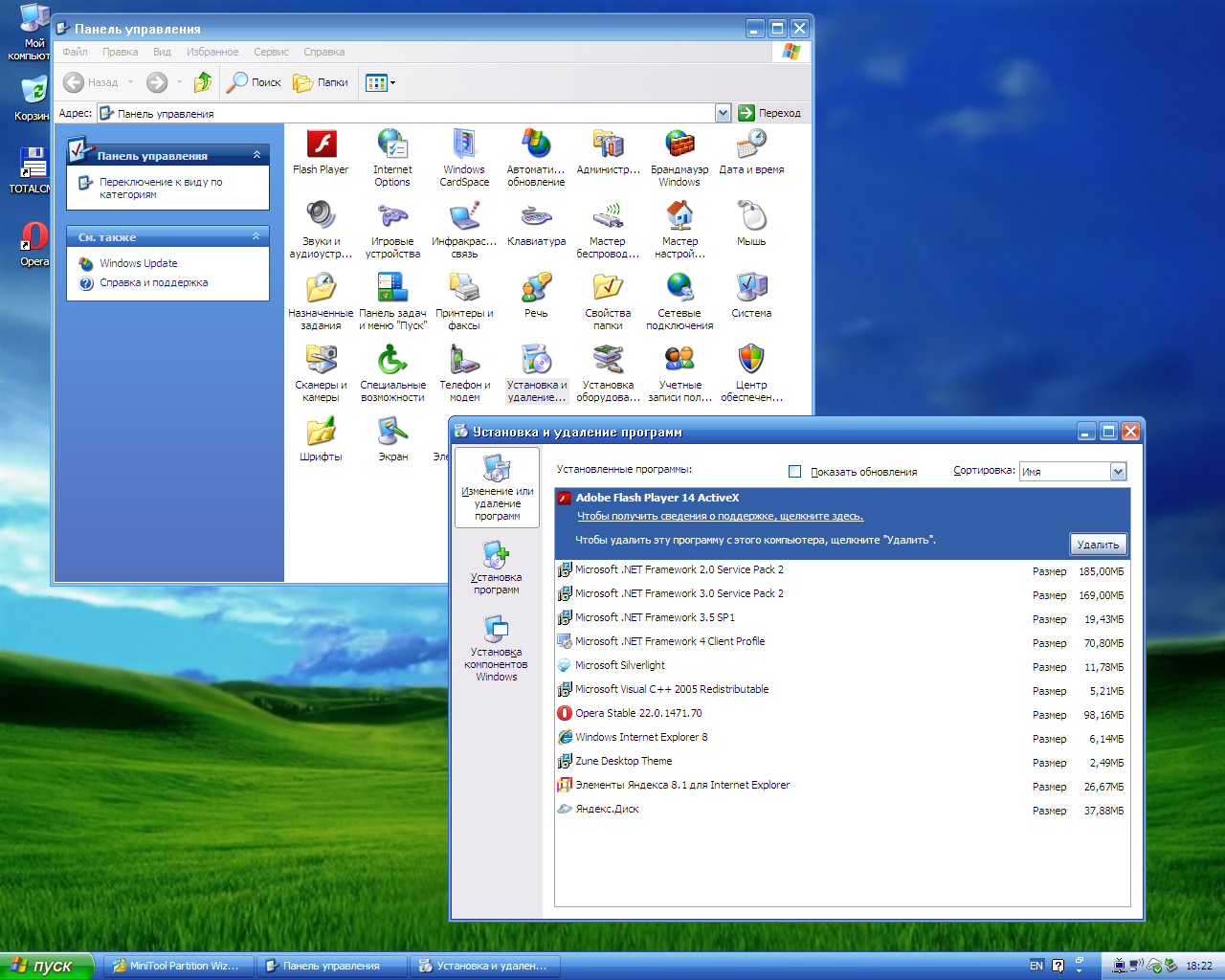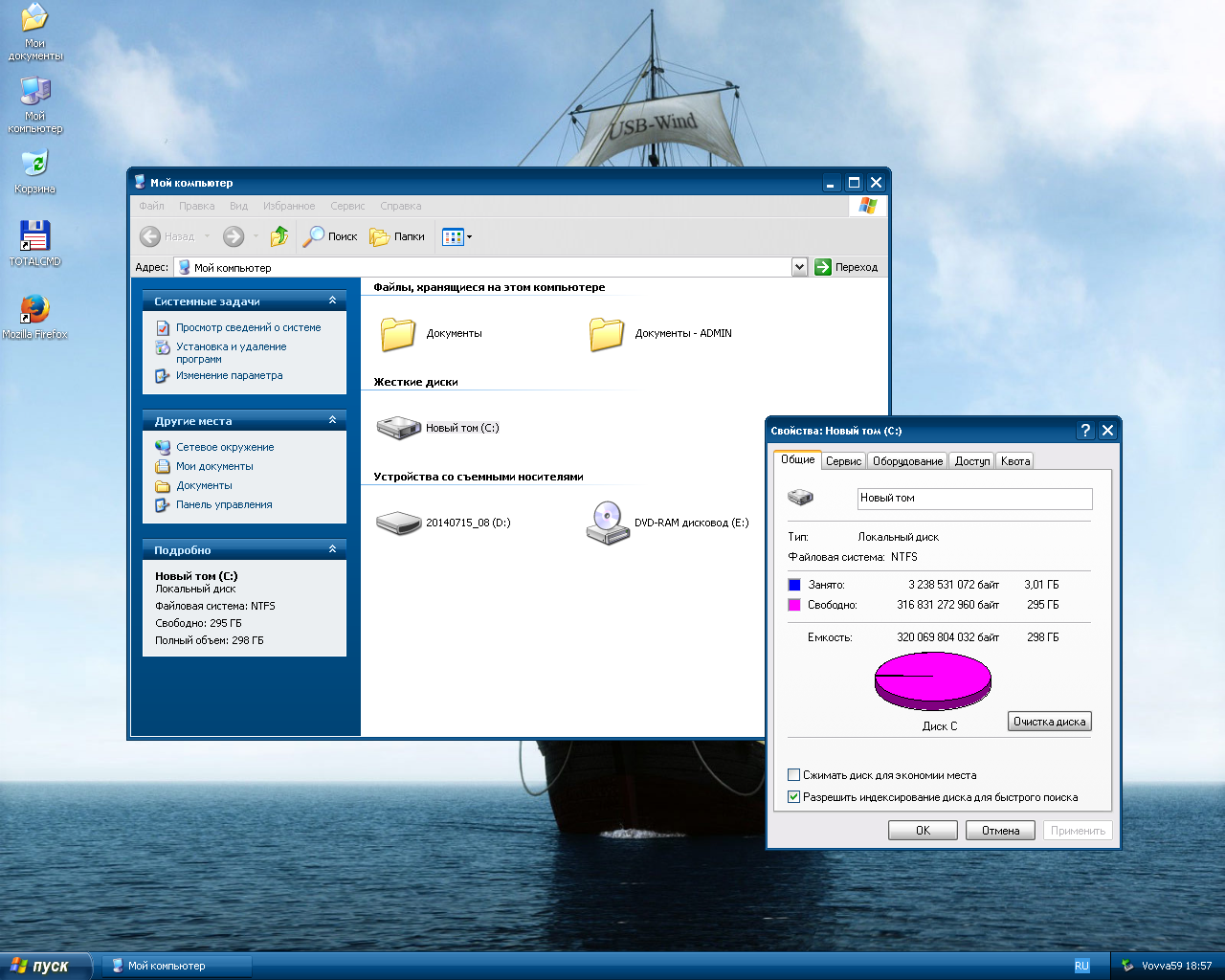Windows XP SP3 Universal KOLHOZ-Final + Windows XP SP3 2009 PosReady Universal KOLHOZ-
Vovva59

Stage of development: Release
Year / Issue Date: 2014
Version: KOLHOZ-Vovva1959
Developer: X-Wind KOLHOZ
Bit: 32bit
Language: English + Russian
Tablet: Not required
System requirements:
Standard from the manufacturer to use the USB port supporting download
• Computer and processor
Recommended computer processor equipped
Intel Pentium / Celeron, AMD K6/Athlon/Duron or compatible with a frequency
300 MHz or more (single or dual processor system).
The minimum frequency processor - 233 MHz.
• Memory
Recommended RAM - 512 MB or more (minimum allowable - 256 MB, there may be limited by the
performance and some features)
• Hard disk
Requires 10 GB of free disk space (the used space on your hard drive depends on the
configuration for custom installation may require more or less disk space)
• Drive
DVD-ROM drive
• Other devices
Keyboard and mouse (Microsoft), or compatible pointing device + USB port supports
downloading.
• Monitor resolution of 800 by 600 or more
Description:
Assembly dedicated to the memory of Vladimir Petrushina (Vovva1959) - collector
website ideas assembly Naked, an active participant in the assembly KOLHOZ
and just a great man, prematurely departed from us.
Operating Systems Windows XP and Windows XP 2009 c integrated (without nLayta) drivers to
support all kinds of modern computers and critical additions and updates provided YikXx
Driver and this Latex added to the database of drivers for XP 2009 recognition iron produced
further recognition kontrollelov SATA Intel and AMD that will give you the ability to direct
the system was an internal disk in SATA mode
Other controllers are not yet assigned and their binding happens automatically when you
connect through the USB port on the external media Then also staging system can be cloned to
the internal memory. WinPE has the structure to complement Waik Petools needed driver in an
active state. Description of the procedure is fundamentally WinPE when it starts on X:
Assembling KOLHOZ-Final is the culmination of the assembly in which KOLHOZ Vovva1959
actively participated Has minor fixes to replace a key on the validity and recognition after
standing and blocking all critical and non-critical updates including Net 4 client
Support system is terminated (Applications reg file translation system for receiving updates
from XP 2009 PosReady but possible conflicts)
Assembling XP 2009 PosReady made of designer XP Embedded Supplemented elements missing in
the constructor to make the system fully Desktop system runs on a trial key with time bomb
on a covered perpetuity. Similarly KOLHOZ made to the universal use of external media or
instant statement on the inner. Four full themes without the patch. All critical updates
including Net Framework 4 Amended IE8 Opera Total Commander plugins archives and UltraISO
possible localization DRUGG languages from the Wepos
Codecs and DirectX not put
Official support system updates until 2019
Login password Vovva59
WinPE7 xalex + aleks20059 for KOLHOZ-Vovva59 PE system with processing software and
additional content elements waik petools for turning in a convenient installer of all types
of operating systems and transfer their viewing bekapirovaniya Recovery download
Defragnamentatsiya etc.
In this release KOLHOZ-Vovva59 implemented the ability to work from a removable storage
device (USB flash disk, USB HDD) on any computer, regardless of the type of processor. The
result is a versatile operating system that can be worn on a flash drive or removable hard
drive with a USB interface and run on almost any computer, regardless of its hardware
structure. Such a system can easily replace the Live CD, Windows PE, significantly
outperforming its more their full functionality and retrofitting necessary software lets the
user (within the allowable size of a drive).
System without problems gets updates from MU.
Installation
1 Write the system on the DVD disc or on the stick through UltraISO
2 Load the system and through the paragon format the installation location to NTFS partition
active do
3 Run SPSetup and choose items installed system disk to install and set zhmakat
4 loaded with the installed system and is binding on the menues Vashj computer
5 you install the needed drivers for example with Solution DriverPak
When recording on a USB flash drive and start it with no need to hurry. The initial stage
will be very slow recognition depending on the characteristics of the speed of your USB
flash drive.
If your system when the system is external media type flash drive recognizes finding the
external service of the folder put the system on the driver HITACHI. The system then sees
himself in the domestic It is important to get updates on external media that do not come
What is important to know
Removable drive or on a flash drive does not work paging. Disable it and be sure to put it
to you that eBoostr replace and give additional speed. The program runs on computers with 1
gig of memory
Staging drivers AMD processor will cover portability system intel (worth edited)
The system will cover most of your computer but there may be problems. HAL stands in the
system as a multiprocessor system with ACPI
To install WinPE starts at 1 GB memory With less memory and take images of themselves
dancing with bells put it.
Wim image can be renamed and put zip archiver.
Wim image is revealed through TC in WinPE and you can simply copy
The biggest lie begins with the words All done on instructions and fails. If you have not
got that then check yourself for it and then ask questions
Amounts:
MD5: 1ad9380a22f53d85fd6ec18db2e56337
SHA-1: 111aab0b6d1e3191565fbe8b5736c513779d57f1
Other: # SHA256
ac1a520714412468a7519394346056850982adc00bc4736258d9518693d45503 KOLHOZ-Vovva59-(WinXP).
iso
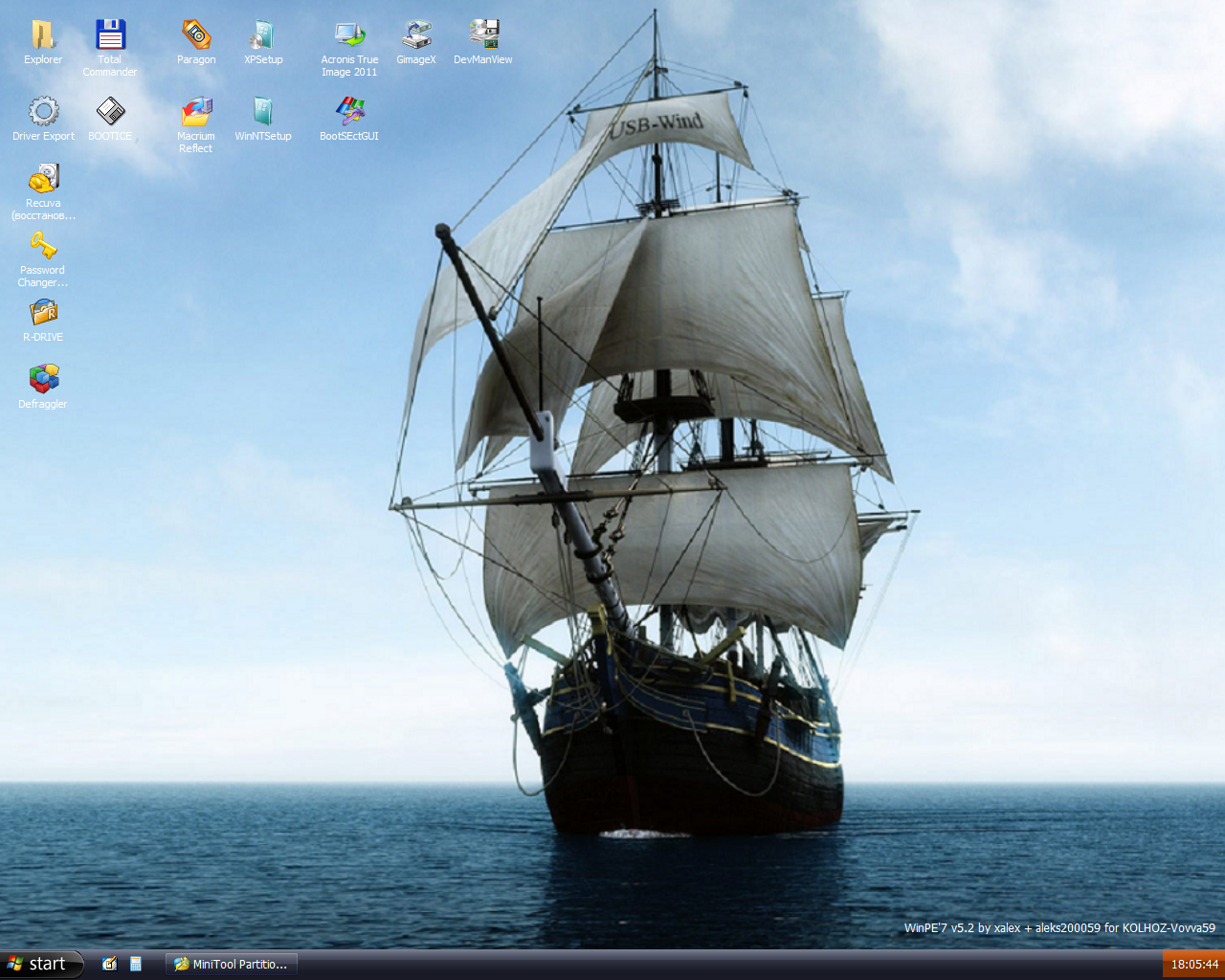
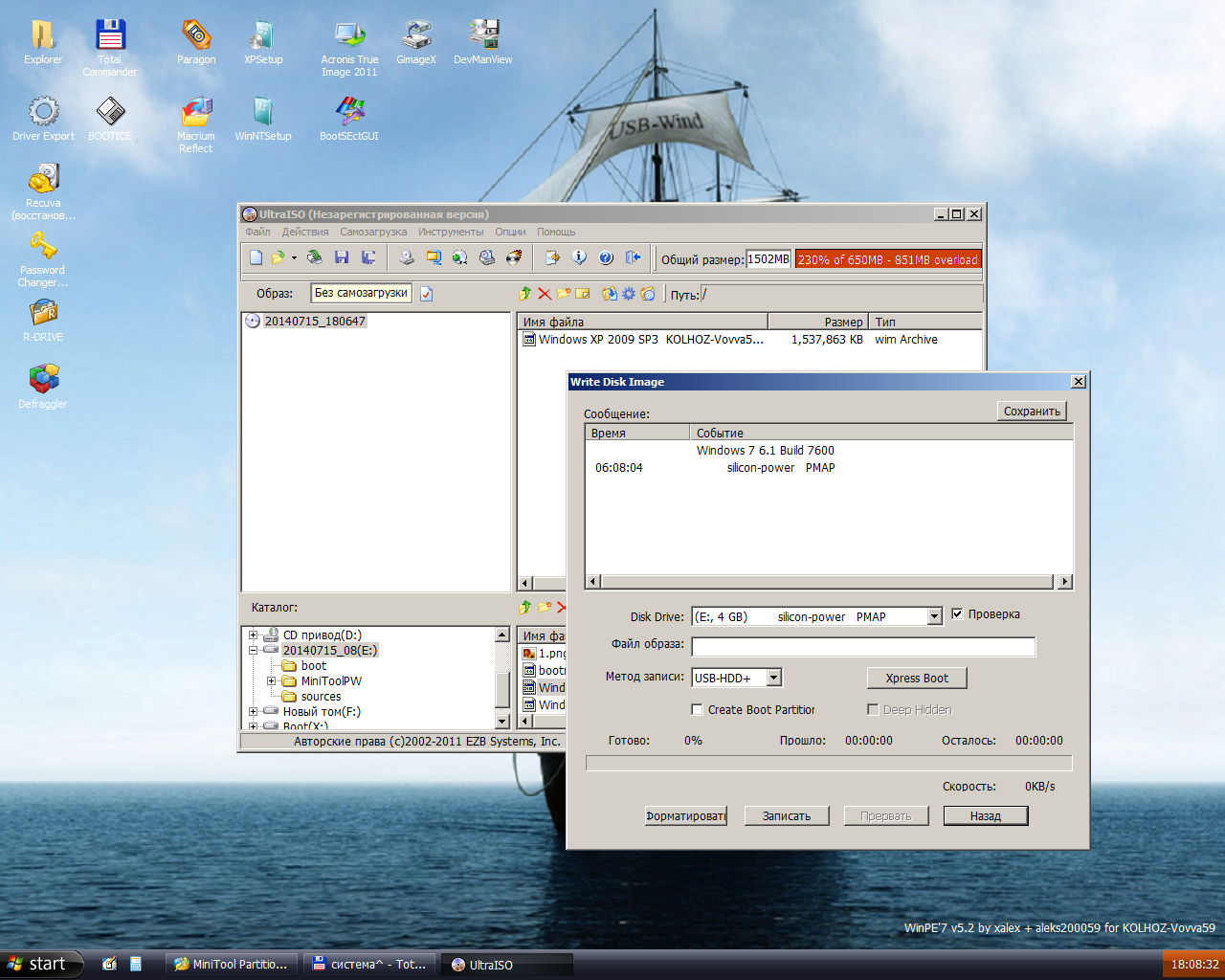

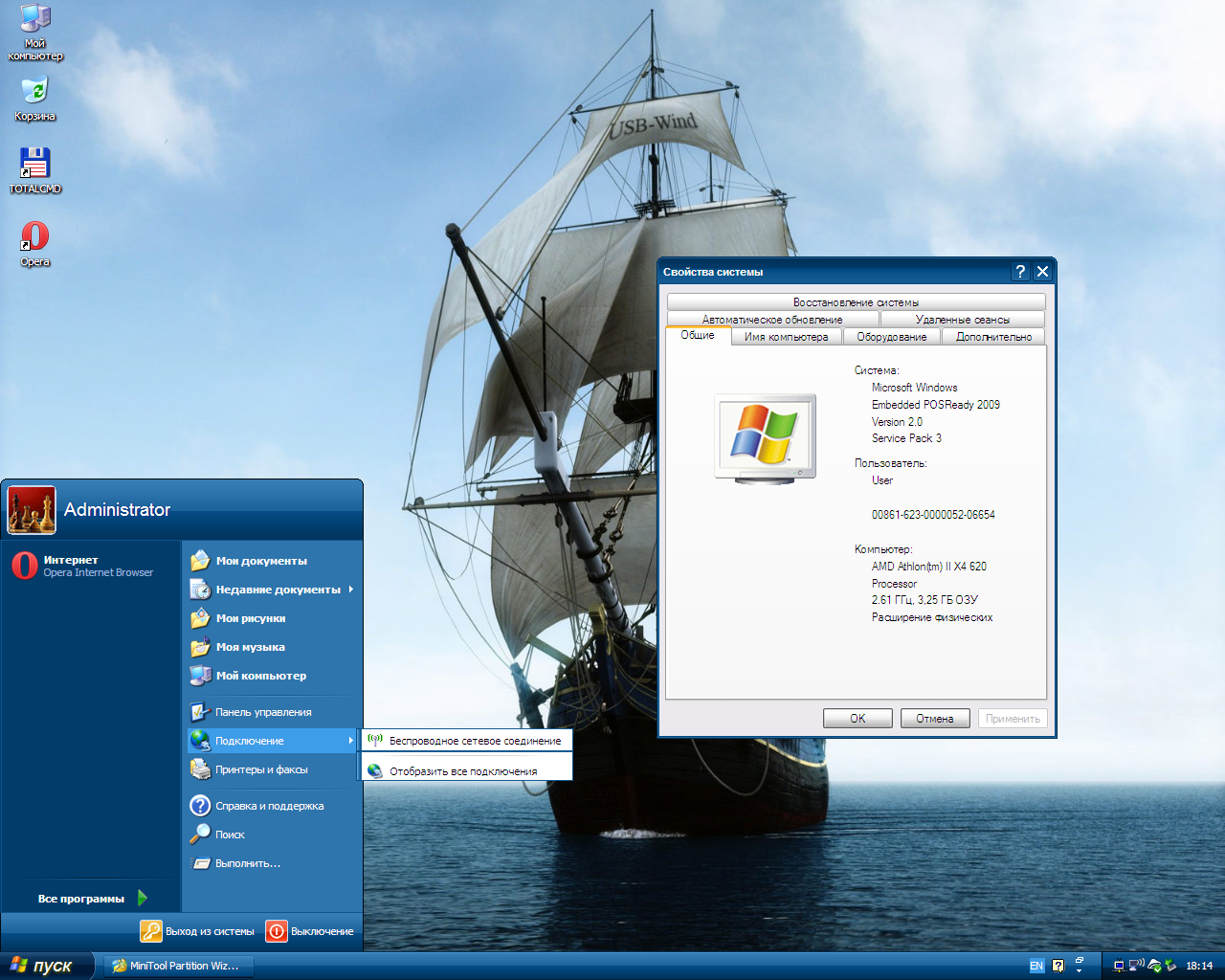
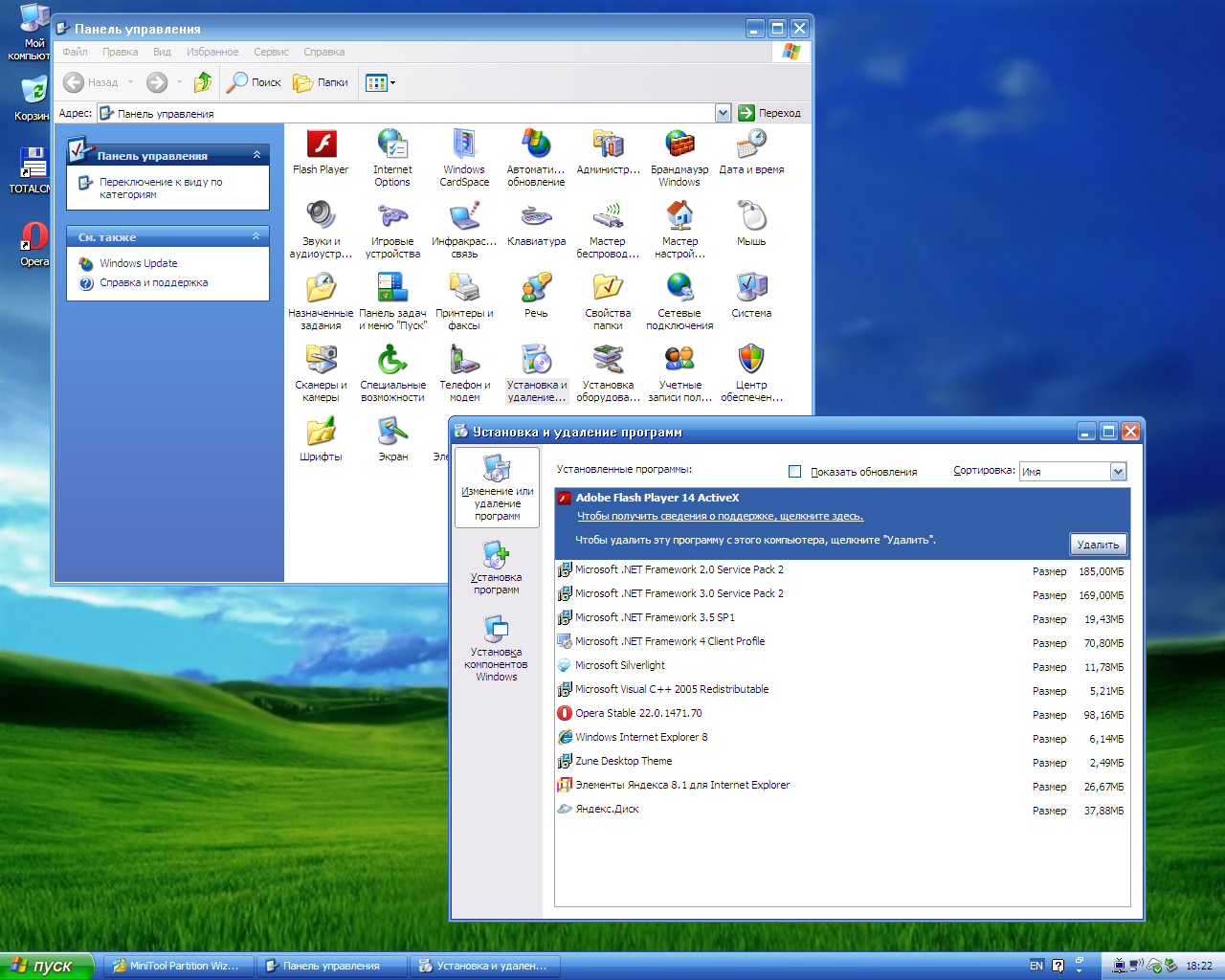
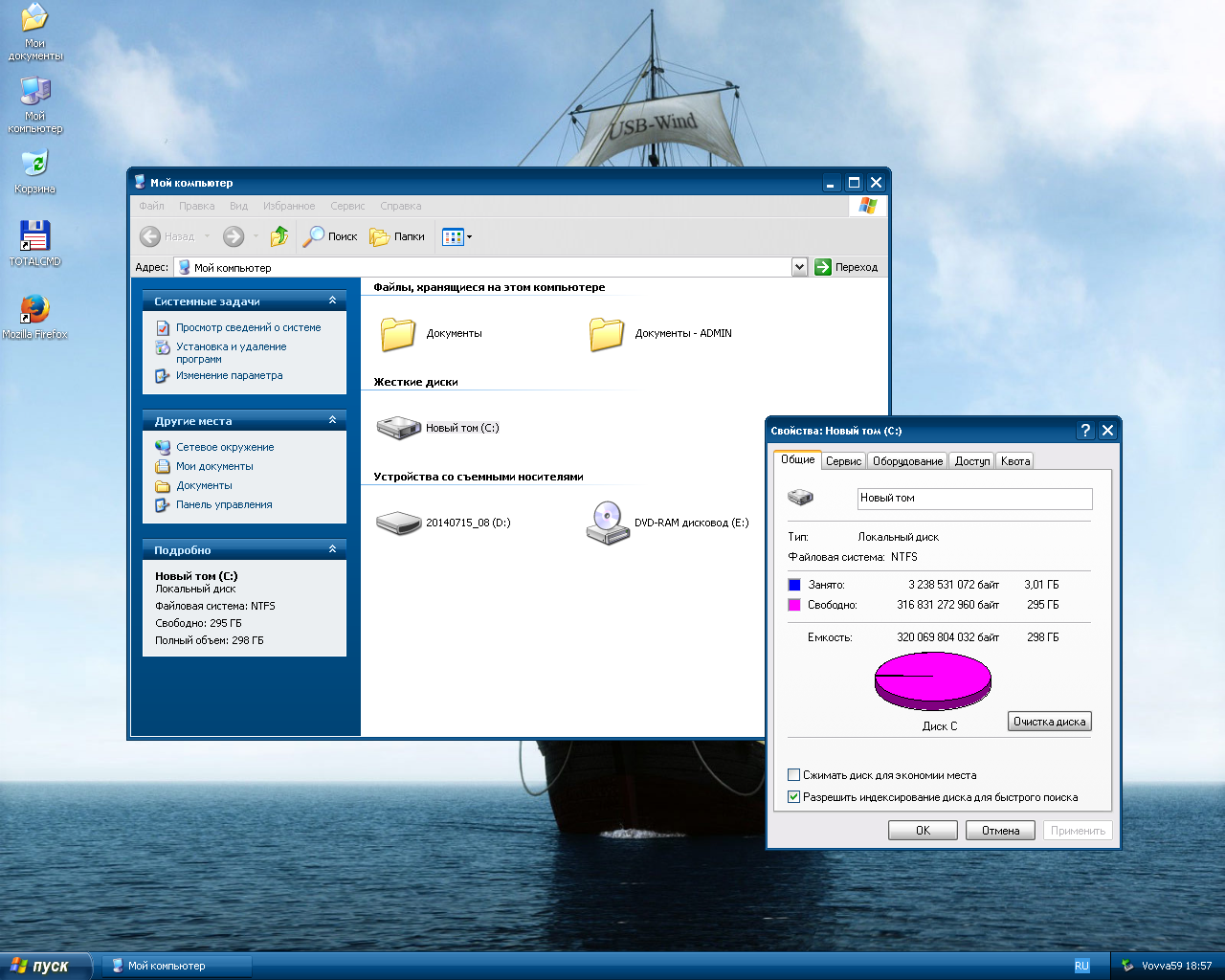

Join "Team OS" On Facebook To Get Latest Software,Games/To Clear Your Doubts Etc .....