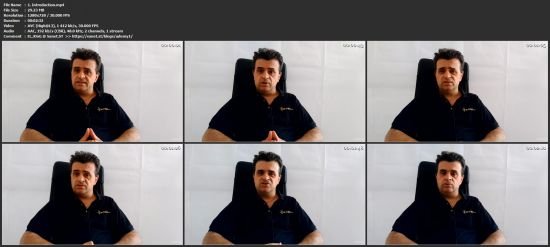Udemy - Excel - the next level. Expert with formulas and charts
seeders:
21
leechers:
18
updated:
Download
Fast Safe Anonymous
movies, software, shows... Files
[ TutPig.com ] Udemy - Excel - the next level. Expert with formulas and charts
Description Excel: the next level. Expert with formulas and charts Trackers
Torrent hash: BE71B9203F74FFFA755ADFA2DE1FD5BB20A0CBDF |