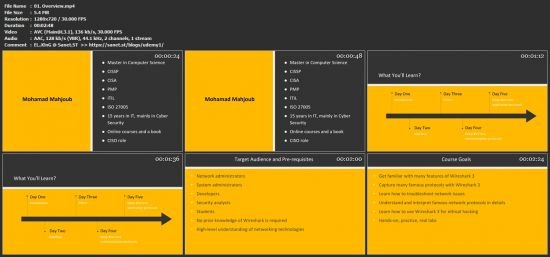Skillshare - Master Wireshark 3 in 5 Days
seeders:
11
leechers:
9
updated:
Download
Fast Safe Anonymous
movies, software, shows...
Files
[ FreeCourseWeb.com ] Skillshare - Master Wireshark 3 in 5 Days
Description Master Wireshark 3 in 5 Days Trackers
Torrent hash: A1DCE7D3783613599CC12296063B5F2F4CFD068B |