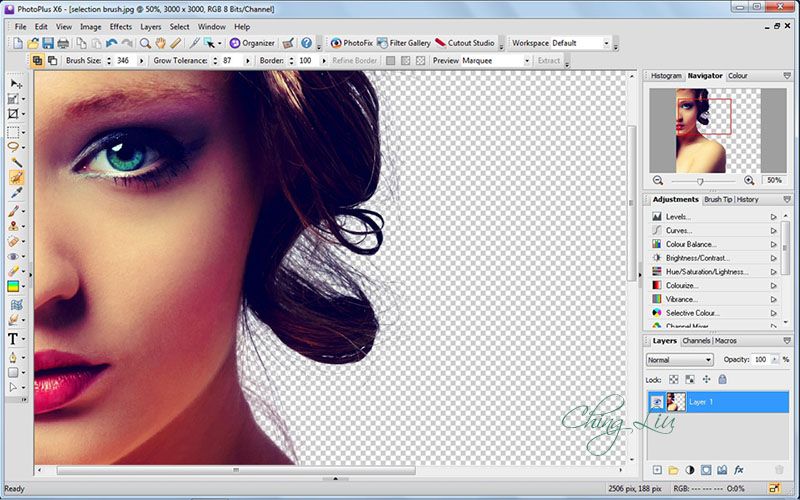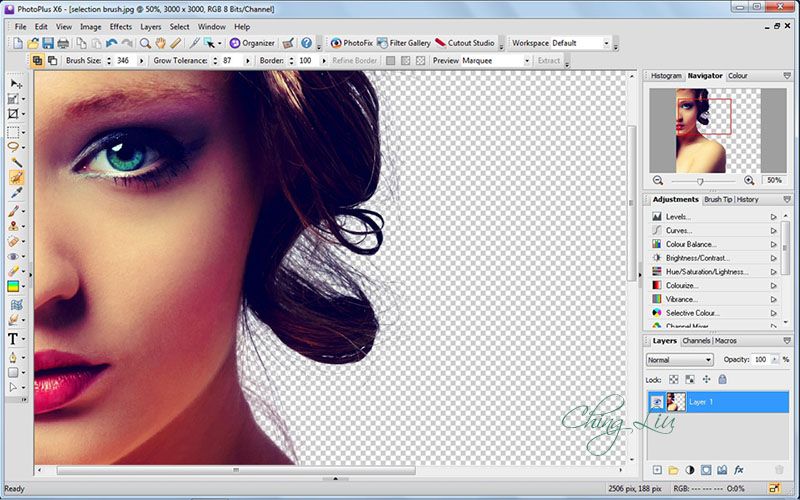
Professional features without the learning curve
Edit and enhance photos of family, friends, and holidays with the easy-to-use tools in our great-value photo editing software.
FEATURES
Edit and transform photos in a flash
The tiniest adjustments in PhotoPlus can turn a quick snap into a photo to truly treasure. And with the PhotoFix Studio, touching up and fine tuning is almost as easy as pressing the shutter on your camera.
Spots, blemishes, uneven horizons, brightness, contrast – correct all of these and many more common problems, as well as cropping and resizing to fit photo frames, and reveal your photos’ true beauty in just a couple of clicks.
Not happy with your editing? No problem. Return to your original image at any time with non-destructive adjustments – now including cropping.
Unleash your creativity
Removing someone or something from a photo isn’t a trick reserved for the pros anymore. Achieve it yourself with amazing speed and accuracy, thanks to PhotoPlus’ intuitive cut-out tools.
Take the precision of your cutting-out to a new level with the new Smart Selection and Edge Refinement tools, and add the finishing touches with the Clone tool. The disappearing act is seamless – perfect for removing unwanted items.
A host of other creative effects are just as easy to apply too. Revolutionise photos in a few clicks with selective colour, watercolour, oil, impressionist, or (brand new) tilt shift effects, as well as traditional film grain and lens flare enhancements.
Breathe life into old photos
Editing takes no time, but photos last a lifetime with PhotoPlus X6. Preserve cherished memories for yourself and future generations by importing, restoring, and reinvigorating your old or damaged photos.
Scratches, creases, marks, and other defects are unavoidable as time passes, but you can get rid of them completely with PhotoPlus X6’s Scratch Remover.
They’re easier than ever to repair and you can even remove pesky spots, freckles, and loose hairs too, with the Blemish Remover.
Be adventurous with high-end tools
You don’t need to be a pro to produce professional results in PhotoPlus X6. Explore the software’s easy-to-use, higher-end features like the Raw Studio.
If you shoot Raw files with a digital SLR camera, you’ll love how uncomplicated manipulating your photo is so that it looks perfect. Simply drag sliders to adjust lighting and colour, and crop and add effects as well, all within the studio.
Want to effortlessly catch the eye with vivid and vibrant photography? PhotoPlus X6 boasts flawless High Dynamic Range image merging too.
Work faster and more smoothly than ever
Editing photos can be time-consuming and tedious, but not with PhotoPlus X6 and its unrivalled ease of use and speed.
Work at a pace that suits you with step-by-step ‘How To’ guides and video tutorials, cleverly and conveniently integrated into a sleek user interface. PhotoPlus will even do some of the work for you – just tell it to ‘do this for me’.
Tired of making the same adjustment to hundreds of photos? Take care of them in one go with time-saving batch processing. And forget watching the egg timer while a task completes; X6 is faster than previous versions.
Organise photos and share in a click
When the editing is done, share your photos and show off your skills, either by instantly uploading to Facebook and Flickr or by creating your own photo albums.
The only hard part might be choosing which photos to share with your friends and family, but even that is made simple in this invaluable photo editor. Find the photos you want in a flash with PhotoPlus Organizer.
Rate your snaps and view them on a map of the world too. This will help you stay on top of your image collection, no matter how large it gets.
New Features
Make selections with great precision
If you like cutting people or objects from photos, but hate tackling tricky areas like hair or leaves, you’ll love our new Smart Selection and Edge Refinement tools.
A clever selection brush makes selecting parts of an image or cutting out intricate parts of a photo much more refined. And new smart edge refinement improves selections even further; hone in on detailed areas for flawless cut-outs.
Work faster than ever
PhotoPlus X6 operates faster than ever before if you’re working on a computer or laptop with a 64-bit operating system.
A brand new engine means no more waiting for the program to catch you up, which is especially helpful when editing complex or large images and Raw files.
Uncrop and keep all adjustments
Ever cropped a photo, edited and adjusted it, then decided you didn’t like your crop? Reverting to your original image would’ve meant losing all those changes you made, but not anymore.
Non-destructive cropping makes your original image retrievable whenever you need it, without discarding any further edits you’ve carried out. Genius!
Edit Raw files in more detail
Working with Raw files in SLR-optimised PhotoPlus X6, you’ll want complete flexibility when it comes to shaping your photos. And that’s exactly what you get with our re-engineered Raw Studio.
Drag and drop lighting effects, adjust white balance and exposure, reduce noise, crop, and apply adjustments in specific areas with masks. All-round enhancements make Raw editing more convenient and powerful than ever.
Improve photos with noise reduction
Take care of coloured specks, blotches, and grains with seamless noise reduction. Correct luminance noise or colour noise, directly on a photo.
Zoom in further for better accuracy
Editing photos has never been as accurate as in PhotoPlus X6. Zoom in twice as far as before – ideal when working with large images.
Position guides more precisely
Place sub-pixel guides with incredible meticulousness – perfect for placing items or text in your photo exactly where you want them.
Create stylish tilt shift shots
The Depth of Field effect produces a model-like feel in a photo. Just set blur, brightness, and saturation for your very own miniature scene.
Mask layers with editable curves
Vector masks in brand new PhotoPlus X6 can be created with fully editable curves that mask layers or adjustments.
Edit fill layers at any time
Fill a layer with a colour or gradient and start editing, safe in the knowledge that you can go back and edit the layer’s fill whenever you like.
Minimum requirements
- Windows-based PC with DVD/CD drive and mouse (main processor must support SSE2 instructions)
- Microsoft Windows® 8, 7, Vista, or XP Service Pack 2 (32 bit) operating system
- 512MB RAM
- 821MB free hard disk space
- 1024 x 768 monitor resolution
Homepage : http://www.serif.com/photoplus/x6/