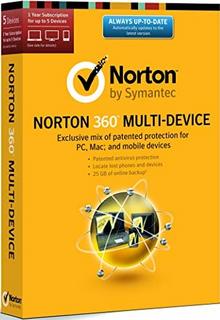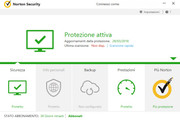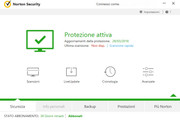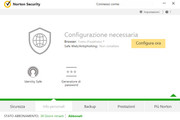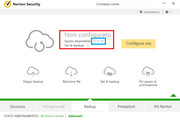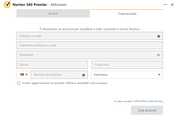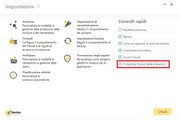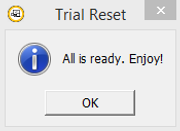Norton 360 Premier
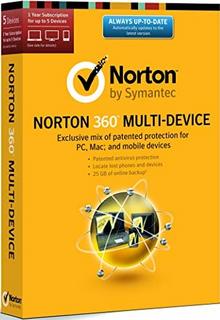
Our best protection, plus PC backup and family safety, for you and the people you care about.
-Provides real-time protection against existing and emerging viruses and malware.
-Delivers comprehensive protection you can’t get from free antivirus software or your computer’s operating system.
-Protects your PCs, Macs, Androids and iOS devices with a single subscription.
-Keeps you safe when you surf, shop and bank online
-Alerts you about risky Android apps before you download them, with our award-winning technology.
-Warns you about social media scams and suspicious content
-Blocks infected and dangerous downloads
-Cleans up your hard drive to free up space
-Automatically backs up your important files and treasured memories
We see more, analyze more and stop more online threats.
How long does it take for malware to infect your brand-new computer? If you use free or other inferior security software, maybe not long at all.
Cybercriminals are more sophisticated than ever before, and they use a diverse arsenal of tools to gain access to your information. Other security products just don’t have the resources to keep up with new threats as they emerge.
But Norton products do. As the threats get worse, our products just keep getting better. Our teams of security experts are constantly analyzing new threats and devising ways to protect your devices from them.
We focus exclusively on security, and we’re the best at what we do.
Our concentrated combination of dedication and expertise benefits our customers. Norton products consistently outperform the competition in independent head-to-head tests, and only Norton products have won 39 PC Magazine Editors’ Choice Awards — more than any other security company.
What does that mean for you? When you buy Norton Security, you’re getting one of the best security products on the market today. It’s that simple.
We make it easy to back up your important information.
Protect your important files and documents against hard drive failures and even ransomware. We’ll automatically find the photos, music, movies and documents you want to back up from your PC, and securely store them in the cloud. With 25 GB of storage and the ability to easily add more at a prorated price, backing up has never been simpler.
We help you protect your kids online so they can explore safely.
Keeping kids safe online shouldn’t be the end of their freedom; it should be the start of an open conversation about building smart and healthy habits.
We’ve included all the advanced features of Norton Family Premier to help you enable safe online exploration, help protect your kids from sharing too much, and balance time spent on their devices.‡ Easy-to-use tools allow you to see your kids’ activities at a glance or be notified by email alerts, so you know when it’s time to talk.
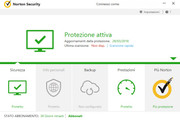
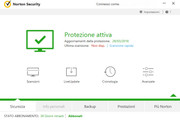

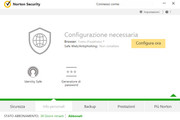
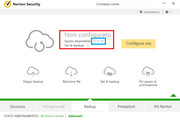







System Requirements
Code:
System Requirements
Windows Operating system
-Microsoft Windows 10 (all versions), except Windows 10 S. Edge browser not supported.
-Microsoft Windows 8/8.1 (all versions). Some protection features are not available in Windows 8 Start screen browsers.
-Microsoft Windows 7 (all versions) with Service Pack 1 (SP 1) or later.
-Microsoft Windows Vista (all versions) with Service Pack 1 (SP 1) or later. New features are no longer supported on Windows Vista operating systems. ID Safe browser extension is no longer supported on Windows Vista.
-Microsoft Windows XP (32-bit) Home/Professional with Service Pack 3 (SP 3) or later. New features are no longer supported on Windows XP. ID Safe browser extension is no longer supported on Windows XP.
Installation and Reset procedure
1. Download this torrent
2. Start Setup.exe from the Norton 360 Premier v22.14.0.54 + Trial Reset folder.




3. Exit the account login screen
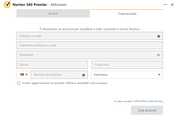
4. Go to anti-virus settings and disable the "Norton Protection from alterations" entry
[/url]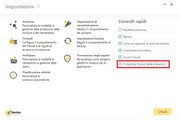

5. Now move to the taskbar (bottom right where the clock is located) right click on the Norton antivirus icon and disable "Auto-protect"
6. From the Norton 360 Premier v22.14.0.54 folder, start the "Trial Reset" as administrator.
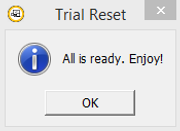
7. Reopen the antivirus and create a fake account by filling the e-mail field only, and then confirming and inserting a password. Temporary e-mails are good. If all goes well, you will have the antivirus with 30 days (if something goes wrong, re-start the trial reset, maybe even restarting the PC). before expiration of the same, create a new fake account by performing the same procedure. [url=https://postimg.cc/image/g8d8bdrx7/]
Procedure, explanation and screenshots by JackieALF