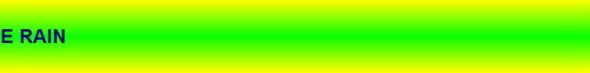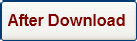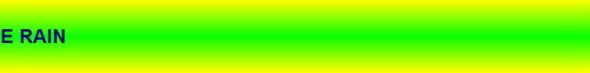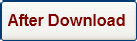Nero 8 Essential

Nero 8 - The Ultimate solution for Data, Video, Photo, Audio and BackUp! The redesign of the user interface improves the usability and makes Nero Burning ROM 8 the fastest to use ever. The access from Nero Burning ROM to the Nero Home database guarantees easy access to media files including advanced search options with Nero Scout.
Nero 8 enables you to experience your digital media in completely new and innovative ways. With the addition of a Nero Home – media manager, you can now have the complete PC and TV experience. Whether you want to access your media files from the comfort of your living room, or complete digital media projects on your PC, Nero 8 is all you need.
Now, with more features than ever before, this powerful software can transform your digital photos into professional animated slideshows, backup all of your valuable data, manage or search your media files, edit video or photos, create DVDs (including menus), and stream your files over a media server, and compress files to take on the go.
Nero 8 supports Blu-ray technology and gives you the ability to burn your data to BD-RE and BD-R (Blu-ray) media, which enables you to store enormous amounts of data (25-50 GB) onto a single disc.
Highlights:
• Nero Mobile: Media Center for you Mobile Devices
• Nero Sipps: Free VoIP Telephony
• Blu-ray and HD DVD capability
• Full MP3 and mp3PRO support
• Complete media center solution
• Improved video authoring features
New Features at a glance:
• Quick & easy access to all your digital media files from the comfort of your living room using a remote control
• Integrates TV time-shifting, DVD, video, photo and audio playback
• Easy wizard setup and user interface
• Support for all popular media formats
• Powerful database for storing and organizing of media files into playlists
• Complete multiple tasks concurrently
• Advanced search options with Nero Scout
• Redesigned to maximize ease-of-use, efficiency and speed
• LightScribe support
• Support for DVD-R Dual Layer format and DVD+R Double Layer
Content of Nero 8 Download Package :
• Nero Mobile
• Nero Home
• Nero Scout
• Nero StartSmart
• Nero Burning ROM
• Nero Express
• Nero WaveEditor
• Nero SoundTrax
• Nero Vision
• Nero Recode
• Nero ShowTime
• Nero MediaHome
• Nero PhotoSnap
• Nero CoverDesigner
• Nero Toolkit
• Nero BackItUp
• InCD
• Nero SoundBox
• Nero ImageDrive
What`s New in Nero 8 :
Nero announced the upcoming release of Nero 8, the latest version of the German software company's digital media suite. The media editing, burning, and backup software improves on past version with a slew of new features, including a re-designed interface, better integration with popular video-sharing sites, and optimization with Windows Vista, among others.
Updates include:
* Upload videos to Youtube, MySpace, and My Nero with one click
* Nero RescueAgent lets you restore deleted files and recover data from damaged discs.
* Run Nero DiscCopy gadget from the Windows Vista sidebar to copy discs with one click
The biggest improvement to Nero's interface is the introduction of the newly-design StartSmart UI, which gives users one-click access to key features like burning and ripping. Users can also create media in next generation formats such as Blu-Ray BD-AV and HV DVD. Nero's improved online features include integration with video sharing sites such as YouTube and MySpace, giving users the ability to upload and share video with a single click.
Optimized for use with Windows Vista, Nero 8 also has various built-in features that compliment the OS, including Nero's DiscCopy gadget, which utilizes Vista's burning capabilities , giving users the ability to burn with a single click. Nero 8 also sees the introduction of live icons, letting users preview a file's content before opening, while the Rich Preview pane lets them access files from Windows Explorer.
Install Notes :
just click on setup.exe file . setup will begin automatic
and when it completed so restart system and launch app it
will ask u for Registration so put your name and email id
and Register it .
and INJOY :)