Kaspersky Virus Removal Tool 10 (9.0.0.722)


Kaspersky Virus Removal Tool 2011 è progettato per eseguire la scansione e disinfettare i computer infetti.
Kaspersky Virus Removal Tool 2011 non richiede installazione. È possibile avviare il programma da qualsiasi unità, ad esempio da pendrive rimovibile.
Kaspersky Virus Removal Tool 2011 non può fornire una protezione continua del computer. Finalizzato esclusivamente alla disinfezione del computer, il programma dovrebbe essere eliminato dal computer una volta usato e sostituito da scala software anti-virus che proteggono costantemente il pc.
Le nuove funzionalità di Kaspersky Removal Tool 2011:
* Il programma viene lanciato senza installazione.
* Il programma può essere avviato da un disco rimovibile o di rete.
* Nuova interfaccia user-friendly.
* Migliorata la compatibilità con i prodotti Kaspersky Lab.
Per avviare il programma, eseguire le seguenti operazioni:
1 Eseguire il file scaricato
2 Attendere che il programma decomprima i file temporanei.
3 Nella parte inferiore della finestra di benvenuto selezionare la lingua desiderata da utilizzare durante l'installazione.
4 Accettare l'opzione contratto di licenza.
5 Fare clic sul pulsante Start, per avviare l'applicazione.

Kaspersky Virus Removal Tool 2011 is designed to scan and disinfect infected computers running under Windows XP.
Kaspersky Virus Removal Tool 2011 cannot provide continual computer protection. At the end of computer disinfection, the program should be deleted from the computer and substituted by full-scale anti-virus software.
 Kaspersky Virus Removal Tool 2011 does not have a function to update its antivirus database. The only way to actualize the tool is to download it again from Kaspersky Lab servers and install it. It is also necessary to uninstall older version of Kaspersky Virus Removal Tool 2011 before installing a newer one.
Kaspersky Virus Removal Tool 2011 does not have a function to update its antivirus database. The only way to actualize the tool is to download it again from Kaspersky Lab servers and install it. It is also necessary to uninstall older version of Kaspersky Virus Removal Tool 2011 before installing a newer one.
New features of Kaspersky Removal Tool 2011:
[*]The program is launched without installation.
[*]To remove the program, you now have to close the main program widow. As a result all traces of the program’s existence in the system are automatically deleted.
[*]The program can now be started from a removable or network drive.
[*]New user-friendly interface.
[*]Improved compatibility with Kaspersky Lab products.
Kaspersky Virus Removal Tool 2011 runs correctly under an administrator account. Kaspersky Virus Removal Tool 2011 does not require installation. You can launch the program from any drive, for example form a removable drive. In order to launch the program, perform the following actions:

[*]Download the program distributive.[*]run the downloaded file (example setup_9.0.0.722_22.01.2010_10-04.exe )[*]Wait till the program unpacks temporary files.[*]In the lower part of the welcome window select the required language to use during the installation.[*]Read the license agreement and check the I accept the license agreement option.[*]Click the Start button, to launch the application.

In order to run automatic scan of your computer by Kaspersky Virus Removal Tool 2011 , perform the following actions:
[*]Launch the program .
[*]Specify the parameters of the automatic scan. The default settings are as follows:
[*]Scan scope : system memory, hidden autostart objects, boot sectors.[*]Security level : recommended.[*]Actions : prompt on detection.
[*]Go to the Automatic Scan tab.[*]Click the Start scanning button.[*]Wait until the scan is over.

In order to modify the scan scope, perform the following actions:
[*]Launch Kaspersky Virus Removal Tool 2011.
[*]Go to the Settings tab marked with an asterisk image.[*]Select the Scan scope section.
[*]Create the required scan scope by checking the necessary objects you wish to scan. Add other files and folders by clicking on the Add button.

In order to change the Autoscan security level in Kaspersky Virus Removal Tool 2011 , perform the following actions:
[*]Launch Kaspersky Virus Removal Tool 2011.
[*]Go to the Settings tab.
[*]Select the Security level section.
[*]Move the vertical slider to set the desired security level:
[*]High – if you work in the dangerous environment and the probability of computer infection is very high.
[*]Recommended – this level provides optimal balance between security and system efficiency.
[*]Low – this security level should be set if the probability of computer infection is low. The number of files to scan is reduced, but additional system resources become available.

You can view information on all events which occur during autoscan and manual disinfection, and on threats detected during the scan. You can view only reports about execution of tasks launched during the current application session (the application is deleted as soon as the main window is closed). If you have not manually saved a report about a performed scan, then once the program is closed, the report with the scan results will be deleted
.
In order to view reports about work of Kaspersky Virus Removal Tool 2011 , perform the following actions:
[*]Go to the Reports tab with the image of a list.[*]Select the required section:
[*]Detected threats . This report displays all threats detected during autoscan. You can start automatic disinfection by clicking the Disinfect all button.[*]Autoscan report . The report provides autoscan results.[*]Manual disinfection report . The report provides results of manual disinfection (of work of the running scripts).
[*]You can view the report in the right part of the window. For your convenience you can change data display: group events by various parameters, select the required period. In order to save the report, click the Save button.

INSTALLATION:
Just click on Kaspersky Virus Removal Tool_9.0.0.722.exe
NOTE DI INSTALLAZIONE:
Cliccare su Kaspersky Virus Removal Tool_9.0.0.722.exe
More info http://support.kaspersky.com/viruses/avptool2011/start

Name: Kaspersky Virus Removal Tool setup_9.0.0.722 Portable
Language: MultiLang
Year: 2011
Gen: Antivirus Tool
Size: 140 MB
O.S.
* Intel Pentium or compatible processor
License: Freeware
Kaspersky Virus Removal Tool 9.0.0.722 Portable is compatible with
Windows 2000/XP/Vista/7




Virus FREE: By Kaspersky
Aggiornato al 28/11/2012


Oiginal release: http://forum.tntvillage.scambioetico.org/index.php?showtopic=316889
Visit http://www.tntvillage.scambioetico.org





 Kaspersky Virus Removal Tool 2011 does not have a function to update its antivirus database. The only way to actualize the tool is to download it again from Kaspersky Lab servers and install it. It is also necessary to uninstall older version of Kaspersky Virus Removal Tool 2011 before installing a newer one.
Kaspersky Virus Removal Tool 2011 does not have a function to update its antivirus database. The only way to actualize the tool is to download it again from Kaspersky Lab servers and install it. It is also necessary to uninstall older version of Kaspersky Virus Removal Tool 2011 before installing a newer one.