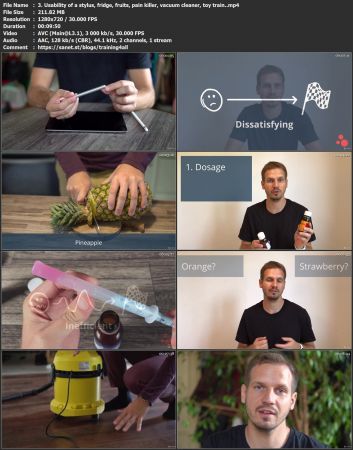[ FreeCourseWeb.com ] User Research Micromastery 01 - Usability Intuition
Download More Latest Courses Visit -->> https://FreeCourseWeb.com
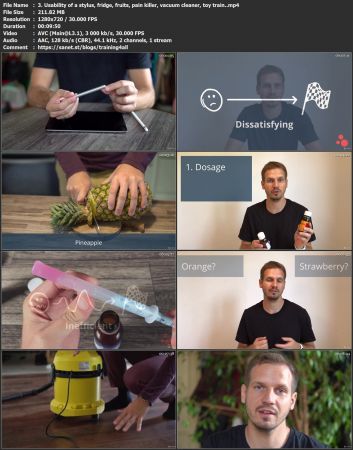
Video: .MP4, 1280x720 30 fps | Audio: AAC, 44.1 kHz, 2ch | Duration: 36:50
Genre: eLearning | Language: English + Subtitles | Size: 755 MB
Exercises to brush up on your usability skill. Get into the habit of spotting usability issues.
What you'll learn
You will be able to spot more usability issues.
You will get into the habit of classifying usability issues according to the ISO definition.
Your heightened usability intuition will boost your empathy towards users.
By spotting many issues early on, you will get to good designs in fewer iterations.
Requirements
Be prepared to spend about 2-3 days with the exercises.
You should have a basic understanding of UX and Usability.
No special tools are needed.
Description
Usability intuition is the skill of noticing usability issues in your daily life and in the digital products you work on.
As Jakob Nielsen pointed out 90% of UX skills come from on-the-job learning, only 10% you can learn in classrooms. Usability intuition is one of the “on-the-job” type of skills. Fortunately, there is a way to practice it outside the job, using the exercises in this course.
As a UX Research Lead in a 16 UXer strong team, I see usability intuition as a key skill to speed up design work, because this skill can prevent many usability problems from happening right in the 1st iteration. As a bonus, those of us, who are versed in usability intuition, can see product opportunities that others can’t.
Please note, this is a hands-on course. We won’t cover any theory on usability or related fields.
Who this course is for:
UX Designers who would like to spot more usability issues early on and get to a good design in fewer iterations.
UX Researchers who would like to sharpen their sensitivity and get more data out of user sessions.
Product Creators, Startuppers, Product Managers who would like to recognize (usability) opportunities when they see them.
Use Winrar to Extract. And use a shorter path when extracting, such as C: drive
ALSO ANOTHER TIP: You Can Easily Navigate Using Winrar and Rename the Too Long File/ Folder Name if Needed While You Cannot in Default Windows Explorer. You are Welcome ! :)
Download More Latest Courses Visit -->> https://FreeCourseWeb.com
Get Latest Apps Tips and Tricks -->> https://AppWikia.com
We upload these learning materials for the people from all over the world, who have the talent and motivation to sharpen their skills/ knowledge but do not have the financial support to afford the materials. If you like this content and if you are truly in a position that you can actually buy the materials, then Please, we repeat, Please, Support Authors. They Deserve it! Because always remember, without "Them", you and we won't be here having this conversation. Think about it! Peace...