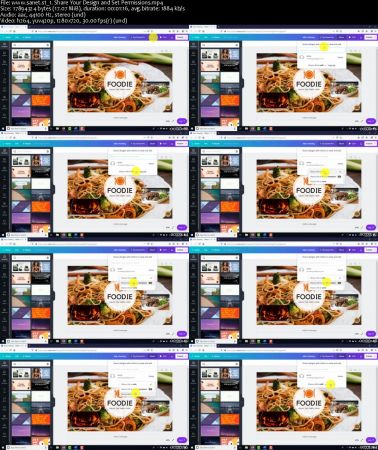[ FreeCourseWeb.com ] Canva 2020 for Non-Designers - Beginner to Expert
Download More Latest Courses Visit -->> https://FreeCourseWeb.com
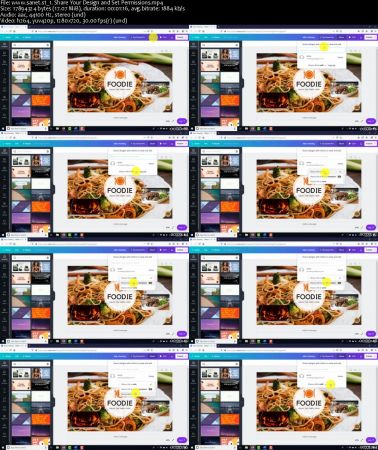
Video: .MP4, 1280x720 30 fps | Audio: AAC, 44.1 kHz, 2ch | Duration: 36:04
Genre: eLearning | Language: English | Size: 415 MB
Learn how to easily design professional looking social media posts with Canva - from your mobile or pc
What you'll learn
Learn all the basics of Canva
You will easily learn everything about Canva.
Start from scratch and become beginner to Expert.
Deep Understanding of the Design Interface of Canva
Professional & Time Saving Social Media designs from scratch
Design Professional Social Media Posts to give life to your brands
You will learn how to apply your ideas with built in Canva templates.
Create Professional & Enchanting Social Media designs that helps to increase your brand sales.
Create & Set up free account of Canva
Discusses each design tool of Canva
Deep understanding of Design Interface
Discover Amazing Features of Canva
Best Use of Canva Templates
Access free Canva Photos & how to upload your images
Use of built in Photo editing tools
Create Perfect Color Combinations
Use of graphic Elements that already exist in Canva Library
Requirements
Need internet with PC/Laptop/Mobile/Tablet
Canva is a free online design tool. You just need to create a free account.
Description
Canva 2020 for non-designers | Beginner to Expert
Learn how to easily design professional looking social media posts with Canva, to give life to your brands!
If you are a non-designer and don’t know how to start
If you want to convert simple images to creative designs
If you want to give imaginations to reality and give life to brand.
And your answer to these Questions are ‘Yes’. Then you are at the right place.
What does the course cover?
Create & Set up free account of Canva
Discussed each or every design tool of Canva
Deep understanding of Design Interface
Discover Canva Amazing Features
Best Use of Canva Templates
Access free Canva Photos & how to upload your images
Use of built in Photo editing tools
Create Perfect Color Combination
Use of graphic Elements that already exist in Canva Library
What you will learn?
You will easily learn everything about Canva.
Start with scratch and become beginner to Expert.
You will learn how to cope your ideas with built in Canva templates.
Create Professional & Enchanting Social Media designs that helps to increase your brand sales.
Social Media Posts You'll Learn How to Create?
Facebook Post
Facebook Cover
Instagram Post
Twitter Post
Pinterest Pins
Announcement Post
Okay, if you really want to learn to design Professional social media posts on your social media platforms and post it on daily basis. Then This course is for You!
So, Enroll Now
Start your learning today!
Who this course is for:
Anyone who wants to learn social media designing and wants to increase brand sales.
Anyone who are non-designer and wants to learn graphic design skills with Canva
If you are a non-designer and don’t know how to start
If you want to convert simple images to creative designs
If you want to give imaginations to reality and give life to brand.
Use Winrar to Extract. And use a shorter path when extracting, such as C: drive
ALSO ANOTHER TIP: You Can Easily Navigate Using Winrar and Rename the Too Long File/ Folder Name if Needed While You Cannot in Default Windows Explorer. You are Welcome ! :)
Download More Latest Courses Visit -->> https://FreeCourseWeb.com
Get Latest Apps Tips and Tricks -->> https://AppWikia.com
We upload these learning materials for the people from all over the world, who have the talent and motivation to sharpen their skills/ knowledge but do not have the financial support to afford the materials. If you like this content and if you are truly in a position that you can actually buy the materials, then Please, we repeat, Please, Support Authors. They Deserve it! Because always remember, without "Them", you and we won't be here having this conversation. Think about it! Peace...