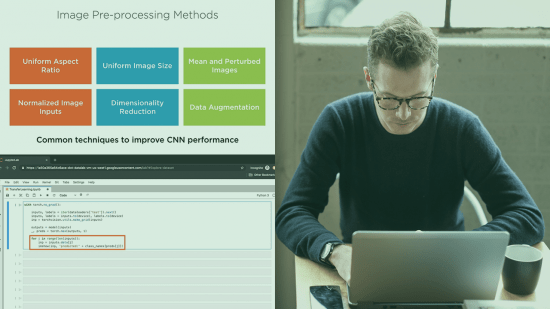[ FreeCourseWeb ] PluralSight - Image Classification with PyTorch
seeders:
4
leechers:
2
updated:
Download
Fast Safe Anonymous
movies, software, shows...
Files
Description[ FreeCourseWeb.com ] Image Classification with PyTorch Download More Latest Courses Visit -->> https://FreeCourseWeb.com Trackers
Torrent hash: 54CCF162EDB861C3D34B237E8378047040F47B25 |