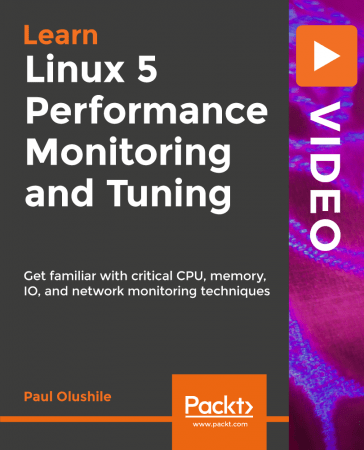[ FreeCourseWeb.com ] Linux 5 Performance Monitoring and Tuning
Download More Latest Courses Visit -->> https://FreeCourseWeb.com
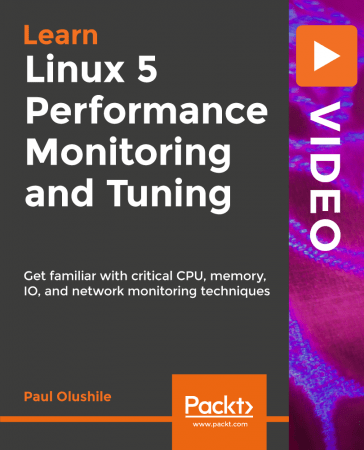
Video: .MP4, AVC, 1920x1080, 30 fps | Audio: English, AAC, 48 KHz, 2 Ch | Duration: 1h 6m | 335 MB
Instructor: Paul Olushile
Proven approaches to the industry's best monitoring and tuning techniques for Linux servers
Learn
Tracing, profiling, and instrumentation techniques across a wide range of conditions
Use CPU management tools to run queue and disk operations
Manage the performance of your Linux server by making use of process management and statistics report tools
Monitor server improvement by making use of advanced tools such as nagios, Munin, and nmon
Improve your Linux server with TLP power management, and control iotop for real-time disk read/writes
Make use of the find command utility and search one or more Linux tree files, user permissions, and their groups
Implement process management control with nice and isof and confirm disk usage with df and du
Intelligently consume the dataflow your servers are constantly generating
About
If you're responsible for administrating complex machines, you'll really need insights into how they work and some clues about what they might do next! Since the overwhelming majority of server workloads in use today are running on Linux, it is important to know how to read all the performance data they produce.
In this course, you'll learn best practices for configuring and managing system resources such as CPU, memory, storage, and network connectivity on behalf of your running applications. You'll get your hands on tried-and-tested optimization performance-tuning tools and techniques such as disk input and output operations on Linux and checking statistics using vmstat. You'll also use monitoring tools such as Munin, nmon, and nagios then master power management tools for better performance on your Linux server. You'll find the necessary owner permissions and implement process management. Finally, you'll learn how to intelligently consume the dataflow that your servers are constantly generating.
Use Winrar to Extract. And use a shorter path when extracting, such as C: drive
ALSO ANOTHER TIP: You Can Easily Navigate Using Winrar and Rename the Too Long File/ Folder Name if Needed While You Cannot in Default Windows Explorer. You are Welcome ! :)
Download More Latest Courses Visit -->> https://FreeCourseWeb.com
Get Latest Apps Tips and Tricks -->> https://AppWikia.com
We upload these learning materials for the people from all over the world, who have the talent and motivation to sharpen their skills/ knowledge but do not have the financial support to afford the materials. If you like this content and if you are truly in a position that you can actually buy the materials, then Please, we repeat, Please, Support Authors. They Deserve it! Because always remember, without "Them", you and we won't be here having this conversation. Think about it! Peace...