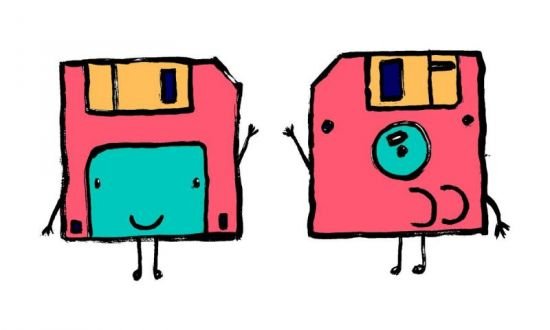[ FreeCourseWeb.com ] Java API for RESTful Web Services
Download More Latest Courses Visit -->> https://FreeCourseWeb.com
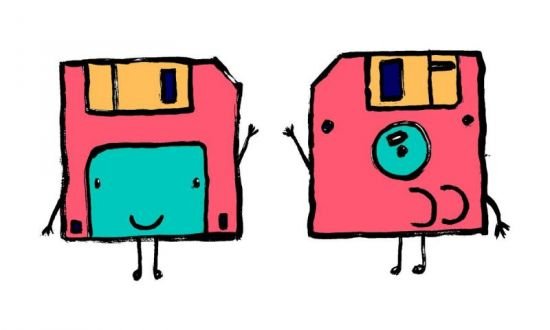
MP4 | Video: AVC 1018 x 572 | Audio: AAC 44 Khz 2ch | Duration: 02:39:50 | 535.42 MB
Genre: eLearning | Language: English
Master the Java API for RESTful Web Services in this in-depth course from Java expert Zanis Khan. There are seven topics which focus on the Java programming language API spec allowing you to create powerful web services according to the Representational State Transfer architectural pattern:
Introducing RESTful Services. Be able to explain RESTful (Representational State Transfer) services during this first topic in the Rest API using Java course. Follow along with Zanis and learn about the tools we will use: Oracle Weblogic and Eclipse, Oracle database, and the Chrome browser to start building APIs. HTTP, XML, JSON, and URIs are discussed as well.
Using the RESTful/API Service. Practice working with the RESTful/API Service during this second topic in the Rest API using Java course. Get the environment up and running and also set up two very important frameworks: the Jersey framework and the Jackson framework.
Connecting to a Database. Use the RESTful/API service to connect to a database during this third topic in the Rest API using Java course.
Creating Search Functionality Part 1. Use the RESTful/API service to create search functionality during this fourth topic in the Rest API using Java course.
Creating Search Functionality Part 2. Continue using the RESTful/API service and build upon the prior session to include additional search functionality during this fifth topic in the Rest API using Java course.
Submitting Data. Use the RESTful/API service to submit data during this sixth topic in the Rest API using Java course. Follow along with Zanis and practice using SQL to insert data into the relational database.
Updating and Deleting Data. Use the RESTful/API service to update and delete data during this seventh topic in the Rest API using Java course. Follow along with Zanis and practice using SQL to update and delete data from the relational database.
Use Winrar to Extract. And use a shorter path when extracting, such as C: drive
ALSO ANOTHER TIP: You Can Easily Navigate Using Winrar and Rename the Too Long File/ Folder Name if Needed While You Cannot in Default Windows Explorer. You are Welcome ! :)
Download More Latest Courses Visit -->> https://FreeCourseWeb.com
Get Latest Apps Tips and Tricks -->> https://AppWikia.com
We upload these learning materials for the people from all over the world, who have the talent and motivation to sharpen their skills/ knowledge but do not have the financial support to afford the materials. If you like this content and if you are truly in a position that you can actually buy the materials, then Please, we repeat, Please, Support Authors. They Deserve it! Because always remember, without "Them", you and we won't be here having this conversation. Think about it! Peace...