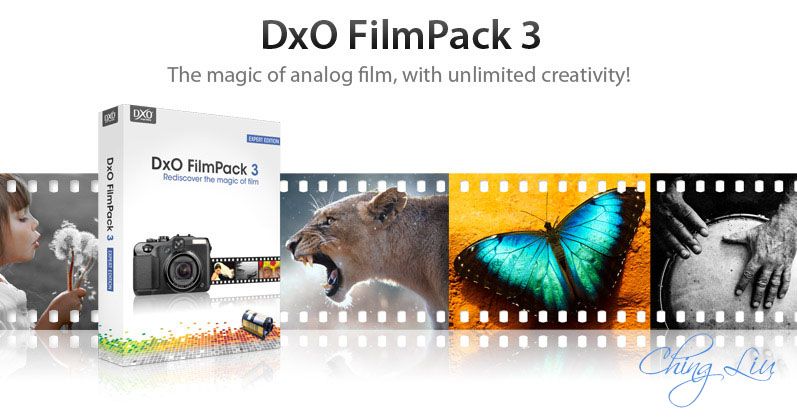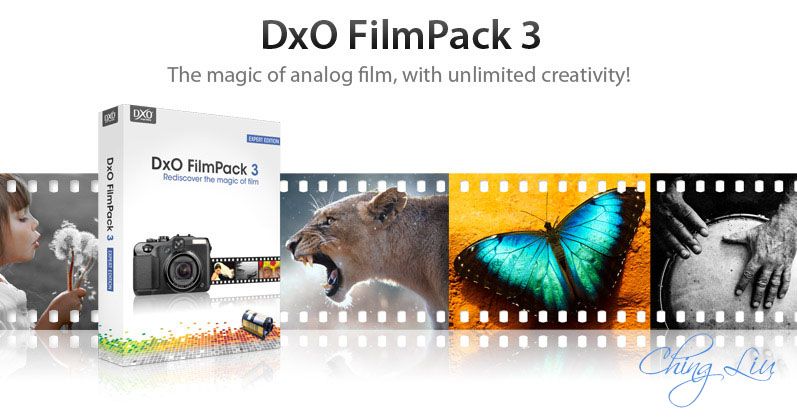
The best of film photography applied to digital
Whether color or black and white, bring out the best in your digital photos by applying hundreds of combinations of vintage photo effects. Use your imagination to produce realistic or creative retro-looking images!
You can perfectly apply the quality, style, colors, and grains of the most famous films rolls to your digital photos with DxO FilmPack, a simple and efficient tool based on innovative technology.
Product Features
Black and White Films
The charm of black and white film photography with just a simple click
Rediscover the magic of B&W photography and enter the universe of old silver halide films, thanks to DxO Labs’ advanced calibration technology.
DxO FilmPack faithfully reproduces legendary film types such as Kodak® Tri-X®, Fuji® Neopan®, and Polaroid®.
Depending on the results you desire, choose the contrast, grain, and gray nuances you like best. You’ll have a broad choice from among 26 different black and white film photography simulations to unlock your artistic creativity or to rediscover an old familiar style.
Work using precisely-nuanced color filters and tonings.
Color films
Bring back the stunning and vivid colors of analog photography to your digital photos
DxO FilmPack applies the colors, saturation, and contrast of the most celebrated analog photography films to your digital photos.
Rediscover the softness of a Kodak Portra® 160 NC film on your portraits and events, the retro look of a Polaroid film for imitating old vacation photos, the contrast and dazzling colors of Fuji Velvia 50 film for macro photography.
Film grain
The beauty and natural look of film grain
DxO FilmPack offers you the beauty of silver halide film grain. Two indispensible tools allow you to obtain faithful imitations of the film grains of yesteryear:
Grain: Add grain to your digital photos to rediscover the authentic quality of film, to lend character to your images, and to discover a new photographic dimension. Many different grain styles are available.
Plug-in and standalone application
DxO FilmPack can be used as a standalone application. No need to know how to use an image processing software - you can apply DxO FilmPack's vintage photo effects to your photos in the blink of an eye.
As a plug-in, DxO FilmPack integrates perfectly with your other image processing software, offering you hundreds of new processing possibilities.
Categorized presets are accessible in just one click, and both the control panel and the histogram can be hidden or displayed according to your preferences.
DxO FilmPack’s interface is adapted to your level and to your desires.
Intuitive interface
Try it for yourself A new simple and quick interface lets you easily process all your images and gives you the freedom of unlimited creativity.
Categorized presets are accessible in just one click, and both the control panel and the histogram can be hidden or displayed according to your preferences.
DxO FilmPack’s interface is adapted to your level and to your desires.
System requirements Windows®
- Intel® Pentium® 4 processor or AMD equivalent (Pentium Dual Core or higher or equivalent recommended)
- Microsoft® Windows XP 32, Windows Vista (32 or 64 bit), Windows 7 (32 or 64 bit)
- 2 GB RAM minimum
- 400 MB available disk space
*FilmPack can handle images of up to 200Mpix, but to process images larger than 20Mpix, a 64-bit system with 4 GB of RAM is strongly recommended.
Works as a plugin for :
DxO Optics Pro v6.6 or higher
Adobe® Photoshop® CS3, CS4, CS5, CS6
Adobe® Photoshop® Elements 9 & 10
Adobe Lightroom® 3 & 4
Languages : English, French, German, Japanese
Homepage : http://www.dxo.com/intl/photo/filmpack/what_is_dxo_filmpack