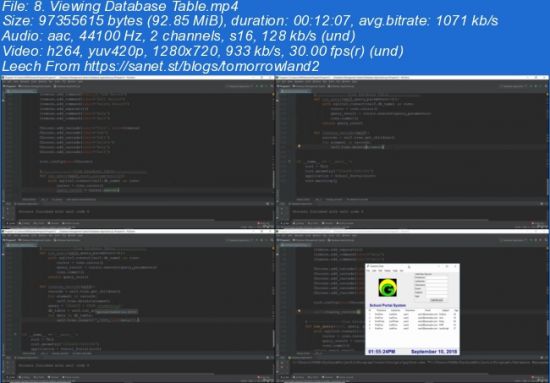[ DevCourseWeb.com ] Python Database Design | Build A Database Management System
Download More Courses Visit and Support Us -->> https://DevCourseWeb.com
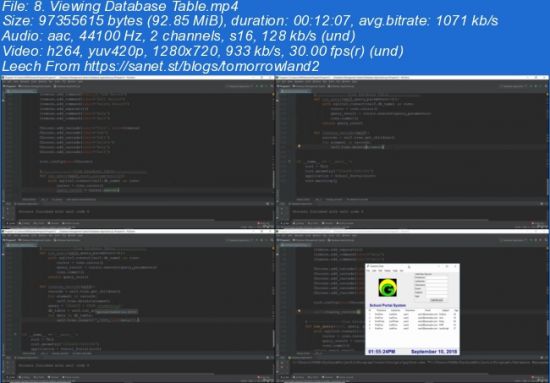
Created by Emenwa Global | Published 3/2021
Duration: 2h 45m | 1 section | 13 lectures | Video: 1280x720, 44 KHz | 1.2 GB
Genre: eLearning | Language: English + Sub
Level up your Python programming skill by building a complete Python Database Management System with Tkinter in Python
What you'll learn
You will setup Database in python with Tkinter
You will create entry boxes for new records
You will create Database Display Box
You will add real date and time to your database window
You will add menu bar to your database
You will view and display database table
You will add new records to your database
You will delete records from your database
You will update records in your database
Requirements
This course requires the basic knowledge of python and tkinter
Description
A database management system (DBMS) is a software package designed to define, manipulate, retrieve and manage data in a database. A DBMS generally manipulates the data itself, the data format, field names, record structure and file structure. It also defines rules to validate and manipulate this data.
Database management systems are set up on specific data handling concepts, as the practice of administrating a database evolves. The earliest databases only handled individual single pieces of specially formatted data. Today’s more evolved systems can handle different kinds of less formatted data and tie them together in more elaborate ways.
Over time, the models for database management systems have changed considerably. This is a key part of understanding how various DBMS options work.
The earliest types of database management systems consisted mainly of hierarchy and network models.
The hierarchy model is one where each node or component has a child/parent relationship with one other node or component.
In the network model, the difference is that a single component can have multiple relationships – think of this as a single node being able to “multicast” connections.
Use Winrar to Extract. And use a shorter path when extracting, such as C: drive
ALSO ANOTHER TIP: You Can Easily Navigate Using Winrar and Rename the Too Long File/ Folder Name if Needed While You Cannot in Default Windows Explorer. You are Welcome ! :)
Download More Courses Visit and Support Us -->> https://DevCourseWeb.com
Get More Tutorials and Support Us -->> https://CourseWikia.com
We upload these learning materials for the people from all over the world, who have the talent and motivation to sharpen their skills/ knowledge but do not have the financial support to afford the materials. If you like this content and if you are truly in a position that you can actually buy the materials, then Please, we repeat, Please, Support Authors. They Deserve it! Because always remember, without "Them", you and we won't be here having this conversation. Think about it! Peace...