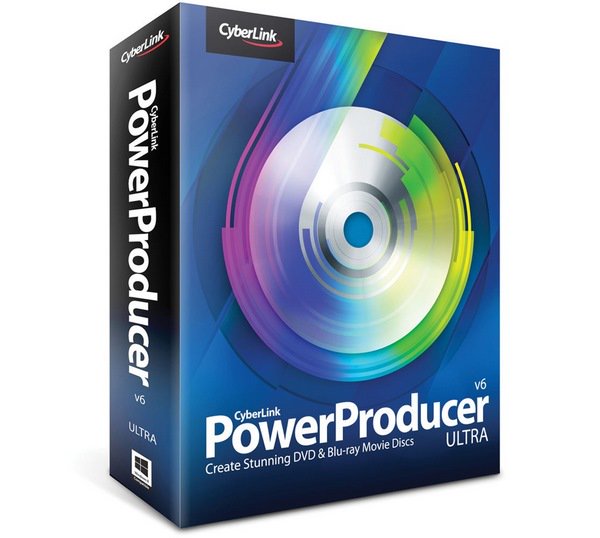Release Website : CracksNow.com
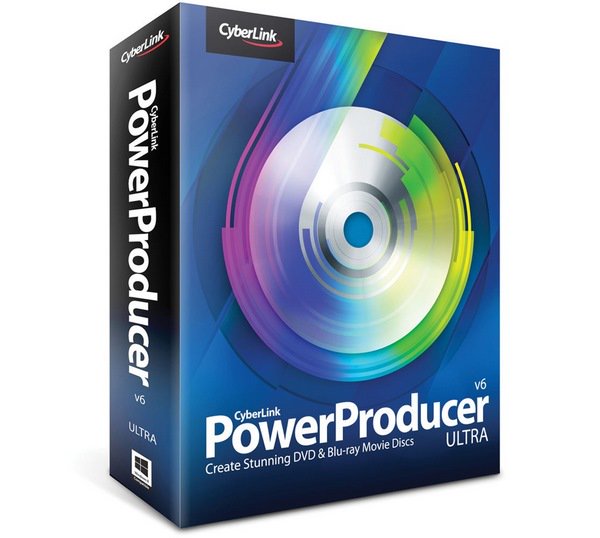
CyberLink PowerProducer Ultra 6.0.7613.0 + Crack [CracksNow]
PowerProducer is all you need to turn your photos and videos into Hollywood Blu-ray and DVD discs. It comes with complete disc authoring tools, supports the latest media formats and renders videos fast like no others. It is the essential disc creation software for your Windows PC.
Features :-
All You Need to Create Movie Discs
Turn your home videos and photos into Hollywood-style movie discs with professional-looking menus!
Essential Disc Authoring Tool for Windows
PowerProducer 6 is Windows 10 compatible so it’s easy to burn your media to DVDs & Blu-ray discs and watch on your TV.
Edit Your Videos & Enhance Your Photos
Trim video clips to capture just the best moments. Edit & enhance your photos with easy-to-use built-in photo editing!
Produce in Blazing Speed
Produce your video projects in blazing speed with optimization for the newest hardware acceleration technologies.
Create Hollywood-style Movie Discs NEW
PowerProducer features complete tools to author video discs. Customize interactive menus to match the theme of your media content. PowerProducer also comes with guided steps. Achieve Hollywood productions even for novice users.PowerProducer comes with 14 brand-new animated menu templates designed in HD resolution. It lets you present your video production with high quality visuals on large screens.
Customize Your Menu Design
Create pro results with a cool choice of menu templates including your own video or photo backgrounds, and animated thumbnail buttons. Alpha-blended menus offer extra style and detail. For even more professional results:
- Insert First Play Video; opening credits, a copyright notice, or a short video you've made yourself.
- Add background audio to your menu templates, such as a music track or dialog you've recorded, adjustable length with fade in and out effects.
- Include text titles that can be customized with font type, color, size, alignment that best suit your menu design and video content.
Full HD, Animated Menus
PowerProducer comes with 14 new professionally designed menus, optimized for HD resolution to give you the best viewing on large displays. Also included 3D-like animated menus to amaze your audience.
Import All Types of Media - Including 3D Videos & Photos, MKV, FLV and RAW Photos NEW
PowerProducer 6 lets you work with media files in a huge range of formats. Import files from your hard drive or grab scenes from existing discs to breathe fresh life to older clips by including them in new projects.
Whether you want to import MPEG-4, MPEG-2 or MOV videos from your camcorder, MKV or FLV videos you just downloaded, or RAW photos from your DSLR, bring them all to PowerProducer for your movie disc projects. You can also add video in the most common 3D media formats and create 3D DVD, Blu-ray and AVCHD discs in side-by-side format to play on your 3D TV!
Create the Most Popular Types of Movie Discs – Blu-ray, DVD & AVCHD and 3D discs
PowerProducer 6 supports the most popular discs types. Author your own high-definition Blu-ray discs, dazzling DVDs and VCDs. Or create high-def AVCHD or AVCREC discs to enjoy on your PlayStation 3 or Blu-ray player.
Want to watch 3D photos and video on your 3D TV? PowerProducer makes it easy to create stunning 3D movie discs! Add video in the most common 3D media formats and create 3D DVD, Blu-ray and AVCHD discs in side-by-side format to play on your 3D TV! PowerProducer also supports Dolby Digital 5.1 audio to maintain the full sound quality of your recordings and create discs that are compatible with your Dolby Digital playback devices.
Burn Directly to Disc with Right-to-Disc™
No time to edit a disc? Record video directly to disc - without the wait - using powerful Right-to-Disc™ technology. Burn directly to disc as you play back video from high-definition or standard-definition cameras, VCRs, camcorders or webcams.
Preserve Your Memories - from VHS Tapes to DVD Discs
Time to transfer your old videos or TV shows recorded on VHS tape to DVD? Using a video capture card (purchased separately) and Right-to-Disc™ burning, record your VHS tapes in real-time from your VHS player directly to DVD.
Optimize Disc Space with On-Disc-Editing
On-disc-editing allows you to add new video and slideshows to discs you’ve already burned, as well as edit and add/remove playlists on your BD-RE, DVD+VR, and DVD-VR discs .Optimize your disc space to their maximum capacity
Append Disc Burning - DVD-VR Disc Format Support
With the support of DVD-VR format, you can add new videos to a disc even after it has been burned. With this feature, you do not need to write all your videos at once to use all your DVD disc space when backing up your videos!
Quote:
CracksNow For The Win