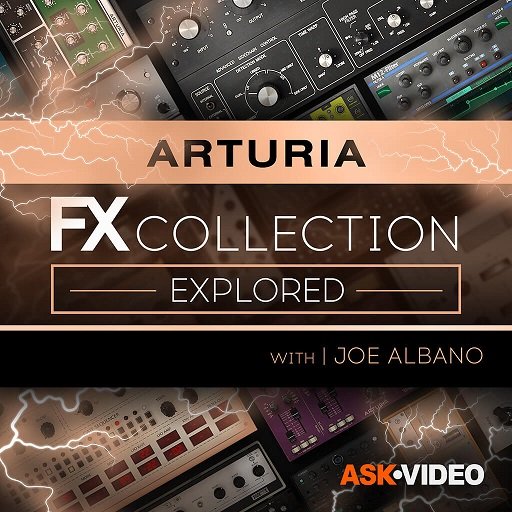[ CourseWikia.com ] Arturia FX 101: The Arturia FX Collection Explored
Download More Courses Visit and Support Us -->> https://CourseWikia.com
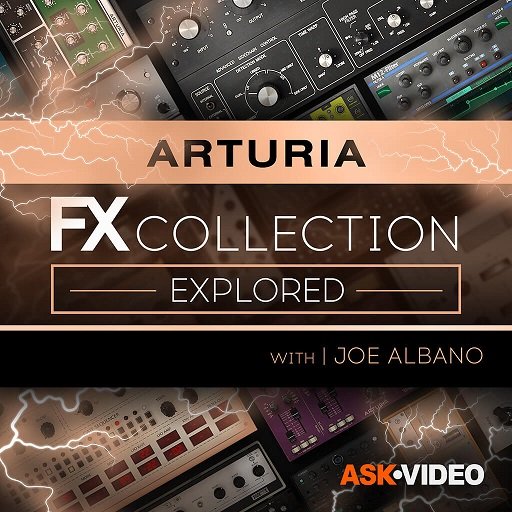
MP4 | ENG | Video: h264, yuv420p, 1920x1080 | Audio: aac, 44100 Hz | Duration: 2h:10m | Size File: 790 MB
Genre: eLearning
The plug-ins included in the Arturia FX Collection are marketed as "Sound Effects You Will Really Use" and are true imitations of legendary sound processing hardware with state-of-the-art features added. To create these effects, Arturia meticulously analyzed, modeled and reinterpreted the classic studio processors that are now part of the history of music. Includes Compressors, Preamps, Delays, Reverbs, Filters ... A total of 15 effects that can be used in your favorite DAW. But in order to "actually use" these legendary effects, you first need to learn how they work. That's why we asked our sound expert Joe Albano to create this course, in which he covers this collection one plug-in at a time, revealing the history of these powerful audio processors.
The course begins with an overview of the general features inherent in these effects, such as the toolbar, extended panel, and preinstalled browser. Joe then delves into the preamp plugins where he explains how these 3 effects can be used for EQ and add a subtle vintage flavor to your recordings. Next up are the vintage compressors. You will learn about the features of the UREI 1176, DBX 165 and Gates STA-LEVEL emulations.
Joe then took a look at the 3 delay effects included in the collection: tape delay (emulates the classic Roland Space Echo RE-201), analog delay (emulates an Electro-Harmonix Memory Man delay / chorus pedal). , and the original Arturia, Delay ETERNITY, delay with modern design. Then you will learn how to shape the sound of any sound source using the Minimoog, Oberheim SEM and Matrix-12 filters. The course concludes with three reverbs (plate, spring, and advanced digital reverb).
Join Joe Albano in this course now and find out exactly how to “use” each plugin in the Arturia FX Collection!
Use Winrar to Extract. And use a shorter path when extracting, such as C: drive
ALSO ANOTHER TIP: You Can Easily Navigate Using Winrar and Rename the Too Long File/ Folder Name if Needed While You Cannot in Default Windows Explorer. You are Welcome ! :)
Download More Courses Visit and Support Us -->> https://CourseWikia.com
Get More Tutorials and Support Us -->> https://AppWikia.com
We upload these learning materials for the people from all over the world, who have the talent and motivation to sharpen their skills/ knowledge but do not have the financial support to afford the materials. If you like this content and if you are truly in a position that you can actually buy the materials, then Please, we repeat, Please, Support Authors. They Deserve it! Because always remember, without "Them", you and we won't be here having this conversation. Think about it! Peace...