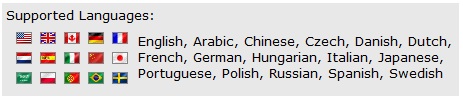Artisteer is the first and only Web design automation product that instantly creates fantasticlooking, >>
unique website templates and blog themes.
ò Design awesome blogs and cool webtemplates in minutes
ò Export to Blogger, Joomla, Wordpress and other CMS products
ò No needto learn Photoshop, CSS, HTML or other technologies
ò Fun and easy to use!
ò New in version3: create complete websites and blogs, edit pages, write content, and publish online!
ò New in version 3: preview, download and edit online website and template samples!
With Artisteer YOUimmediately become a Web design expert, editing and slicing graphics, coding XHTML >>
and CSS, and
creating Web Design Templates, Joomla templates, Drupal themes, Wordpress themes, DotNetNuke skins,
and Blogger templates all in minutes, without Photoshop or Dreamweaver, and no technical skills.
Top 10 reasons to use Artisteer:
ò Generate cool Web design ideas.
ò Adjust generateddesigns to create great looking Web and Blog templates.
ò Create perfectly correct, validatedHTML and CSS that conform to Web standards.
ò You don't need to learn Photoshop, CSS, HTML andother Web technologies to create great looking designs, >>
including images and buttons.
ò If youare a Web designer, generate ideas, prototypes and quick Websites for your clients and friends.
ò Choose and use many included design elements, from backgrounds to photo objects and buttons.
ò Automatically solve problems with image aliasing, Web browser compatibility and other detailsrequiring >>
time and knowledge.
ò Learn how to create professional HTML and CSS code.
ò Savemoney on Wordpress Themes and Web design templates.
ò If you don't have the time, hire your kids to create great looking web design for you.
System Requirements:
Development Environment:
Intel or AMD processor 1500 MHz or higher
100Mb free disk space
512 Mb RAM or higher
Microsoft Windows XP, Vista, Windows 7
Microsoft .NET
Framework 2.0, 3.0 or 3.5. The .NET Framework 2.0
Browsers supported:
Internet Explorer6+
Firefox 2+
Opera 9+
Safari 1+
Google Chrome 1+
Technologies supported:
CodeCharge Studio4
WordPress (2.6-3.0) content management system
Joomla 1.5 content management system
Drupal (5.x,6.x) content management system
Standards supported:
XHTML 1.0 Transitional
CSS 2 Section508(partially)
PNG with transparency
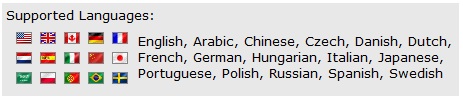
Installation Instructions:
1. Install the program.
2. Run the program and select"activate", copy no. installation
3. Run Keygen, in the right place paste the code of yourinstall, keygen automatically generate a license >>
number and the No. activation.
4. Paste thegenerated numbers to the right place at the activation window. Click OK.
5. Enjoy the fullyactive program!