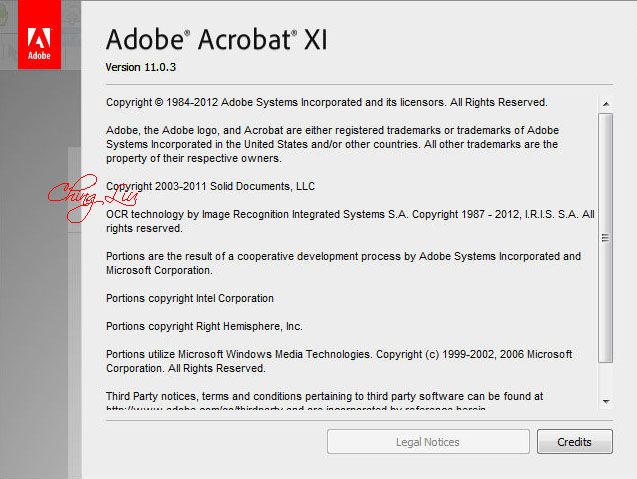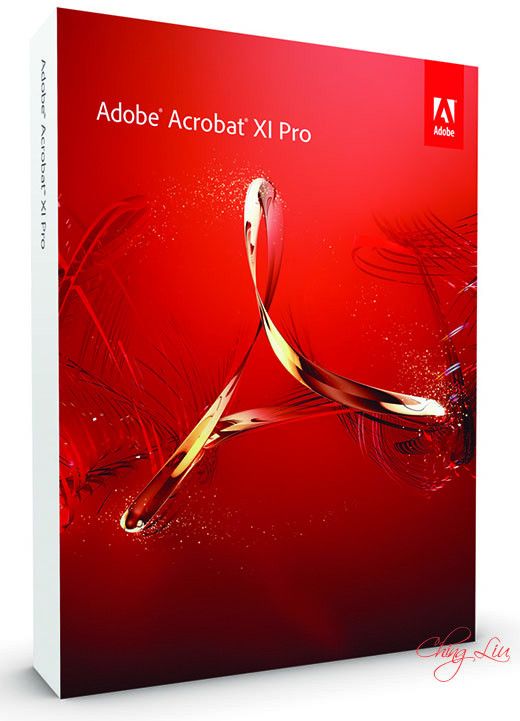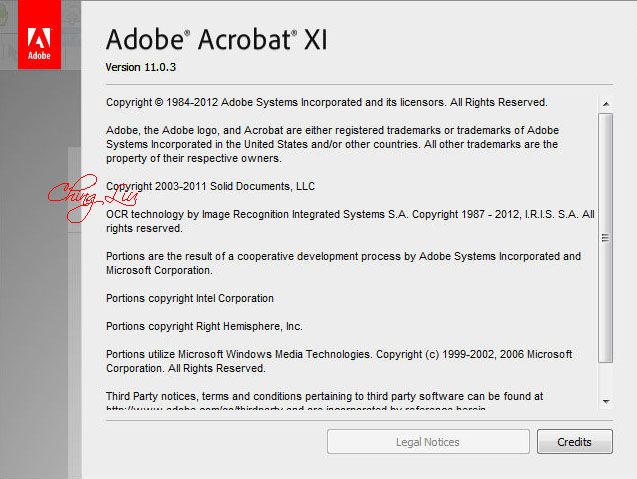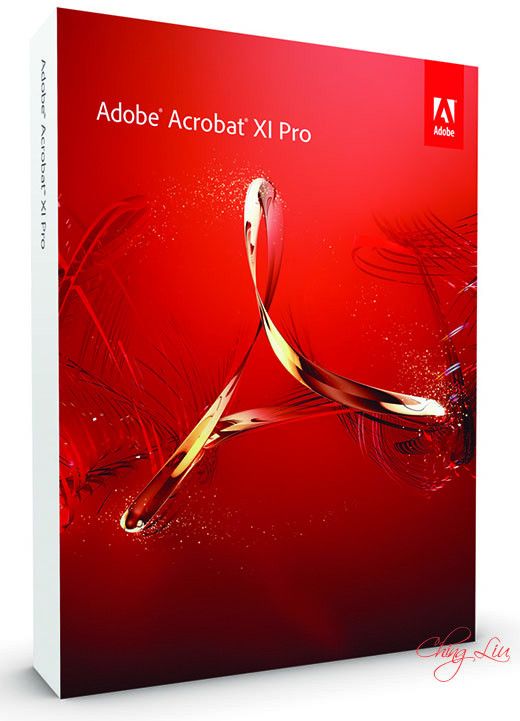
Adobe® Acrobat® XI Pro is more than just the leading PDF converter. It's packed with smart tools that give you even more power to communicate. Easily, seamlessly, brilliantly.
NEW Edit text in a PDF - Fix a typo, change a font, or add a paragraph to your PDF as easily as you do in other applications using a new point-and-click interface.
NEW Convert PDF files to PowerPoint - Get a head start on new projects by saving a PDF file as a fully editable PowerPoint presentation.
NEW Create new PDF and web forms - Customize professional templates or design from scratch with the Adobe FormsCentral desktop app included in Acrobat XI Pro.
IMPROVED Standardize routine PDF tasks - Make it easy to create PDFs consistently. Guide people through the correct series of steps with Actions.
NEW Edit images in a PDF - Resize, replace, and adjust images in your PDF with no need to track down the original file or graphic.
NEW Collect form responses with FormsCentral - Easily collect responses by moving your PDF or web forms online with the Adobe FormsCentral online service.*
IMPROVED Approve with electronic signatures - Keep projects moving. E-sign your approval right on the PDF. No need to print, fax, or mail the document.
NEW Get others to sign documents - Get the green light faster. Send PDFs to others for signature approval, and track them online using the Adobe EchoSign® service.*
NEW Apply PDF passwords and permissions - Get expert protection without being an expert. Add copy and edit protection to any PDF — even right from Microsoft Office applications in Windows®.
NEW Merge multiple files into one PDF - Make sure they don't miss a thing. Combine documents, spreadsheets, emails, and more in an organized PDF.
IMPROVED Integrate with SharePoint - With Acrobat, it's simple and convenient for you to retrieve, open, and save PDFs stored on your company's SharePoint server.
IMPROVED Convert HTML pages to PDF - Save web pages as PDF files to archive web content, review the pages offline, or print them more reliably.
IMPROVED Convert Word, Excel, or PowerPoint to PDF - Right from your Office application in Windows, you can create PDFs, start a shared review, restrict PDF edits, and more.
IMPROVED Combine files in a PDF Portfolio - Share your work in a PDF Portfolio that presents materials professionally with an interactive impact.
IMPROVED Meet PDF accessibility standards - Acrobat XI helps you create and verify PDFs that meet accessibility standards, so people with disabilities can interact with your PDFs.
IMPROVED Conform to ISO PDF standards - Create and validate PDF documents that comply with standards managed by the International Organization for Standardization (ISO).
IMPROVED Convert PDF files to Word - Save your PDF as a Microsoft Word document and take your fonts, formatting, and layouts with you.
IMPROVED Convert PDF files to Excel - Turn your PDF or just part of it into an editable Excel spreadsheet you can use for data analysis right away.
NEW Store and access files on Acrobat.com - Use Acrobat.com to store your files in the cloud for free, accessing them from Acrobat or Reader on your desktop or mobile device.*

What is new in version 11.0.3?
This update address vulnerabilities that could cause a crash and potentially allow an attacker to take control of the affected system.
(CVE-2013-2718, CVE-2013-2719, CVE-2013-2720, CVE-2013-2721, CVE-2013-2722, CVE-2013-2723, CVE-2013-2725, CVE-2013-2726, CVE-2013-2731, CVE-2013-2732, CVE-2013-2734, CVE-2013-2735, CVE-2013-2736, CVE-2013-3337, CVE-2013-3338, CVE-2013-3339, CVE-2013-3340, CVE-2013-3341).
-These updates resolve an integer underflow vulnerability that could lead to code execution (CVE-2013-2549).
-These updates resolve a use-after-free vulnerability that could lead to a bypass of Adobe Reader's sandbox protection (CVE-2013-2550).
-These updates resolve an information leakage issue involving a Javascript API (CVE-2013-2737).
-These updates resolve a stack overflow vulnerability that could lead to code execution (CVE-2013-2724).
-These updates resolve buffer overflow vulnerabilities that could lead to code execution (CVE-2013-2730, CVE-2013-2733).
-These updates resolve integer overflow vulnerabilities that could lead to code execution (CVE-2013-2727, CVE-2013-2729).
-These updates resolve a flaw in the way Reader handles domains that have been blacklisted in the operating system (CVE-2013-3342).
Acrobat XI Pro system requirements Windows :
* 1.3GHz or faster processor
* Microsoft® Windows® XP with Service Pack 3 for 32 bit or Service Pack 2 for 64 bit; Windows Server® 2003 R2 (32 bit and 64 bit); Windows Server 2008 or 2008 R2 (32 bit and 64 bit); Windows 7 (32 bit and 64 bit); Windows 8 (32 bit and 64 bit)
* 512MB of RAM (1GB recommended)
* 1.85GB of available hard-disk space
* 1024x768 screen resolution
* DVD-ROM drive
* Internet Explorer 7, 8, 9, or 10; Firefox Extended Support Release; Chrome
* Video hardware acceleration (optional)
Note: For 64-bit versions of Windows Server 2003 R2 and Windows XP (with Service Pack 2), Microsoft Update KB930627 is required.
Languages : Italian, Portuguese (BR), Chinese Simplified, Chinese Traditional, Czech, Danish, Dutch, English, Finnish, French, German, Japanese, Korean, Russian, Slovak, Slovenian, Polish, Spanish, Swedish, Turkish, Ukrainian
Homepage : http://www.adobe.com/products/acrobatpro.html